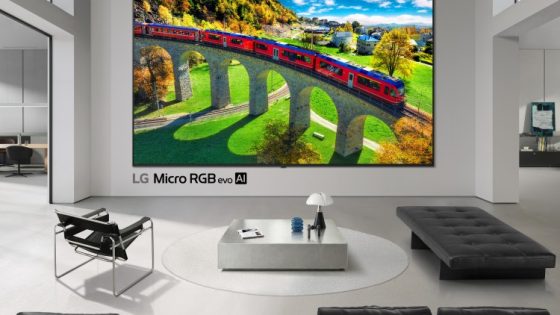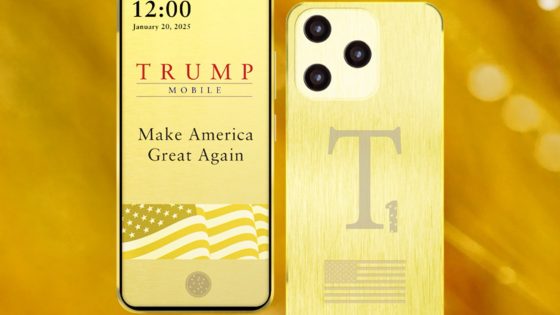Microsoft reveals tips for faster performance for Windows 11

In August 2025, many enthusiasts compared the performance of Windows 10 22H2 with Windows 11 24H2 as support for Windows 10 slowly ended. The results were surprising, as the speed differences were greater than expected.
Microsoft promised even better performance with the latest Windows 11 25H2 update, which was released last week. Tests will follow soon, but in the meantime, the company shared some useful tips to improve system performance. Most of the tips are general but effective: regularly updating the system and drivers, restarting the device, having enough disk space, and checking for malware.
Microsoft specifically highlighted the optimization of system startup. It also warned about features that can slow down performance, such as synchronization via OneDrive. While this feature is important for backing up and accessing files, synchronization can slow down the system. They recommend pausing synchronization to check the effect.
Visual effects in Windows 11, such as animations and shadows, also consume system resources. If you have less system memory, you can turn them off: type “performance” in the search engine and select “Adjust the appearance and performance of Windows,” then check “Adjust for best performance.”
Windows 11 no longer supports ReadyBoost, but managing the page file can still help. You can find out more about this in the official article on Microsoft's website, available at the link https://support.microsoft.com/en-us/windows/tips-to-improve-pc-performance-in-windows-b3b3ef5b-5953-fb6a-2528-4bbed82fba96.