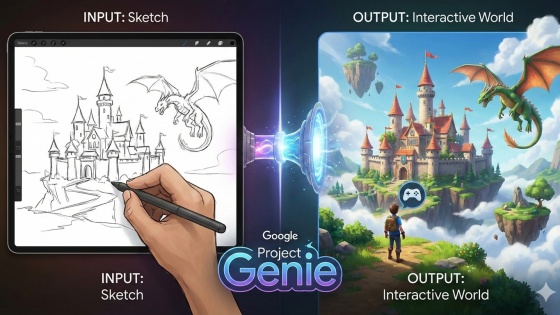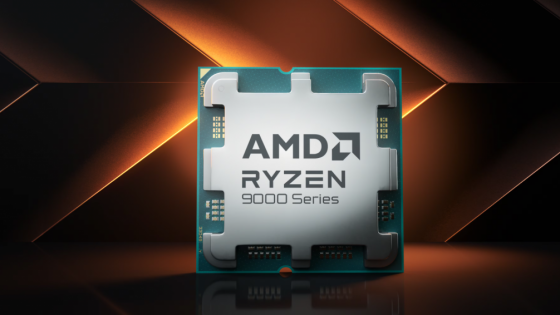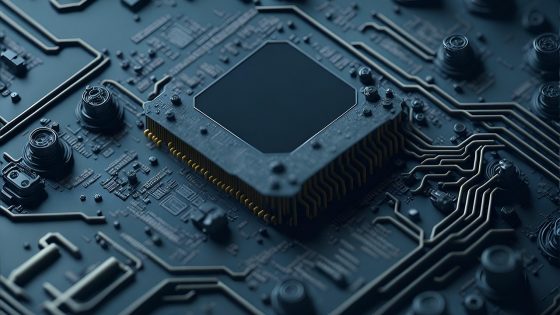Browsing the web has never been easier with ChatGPT
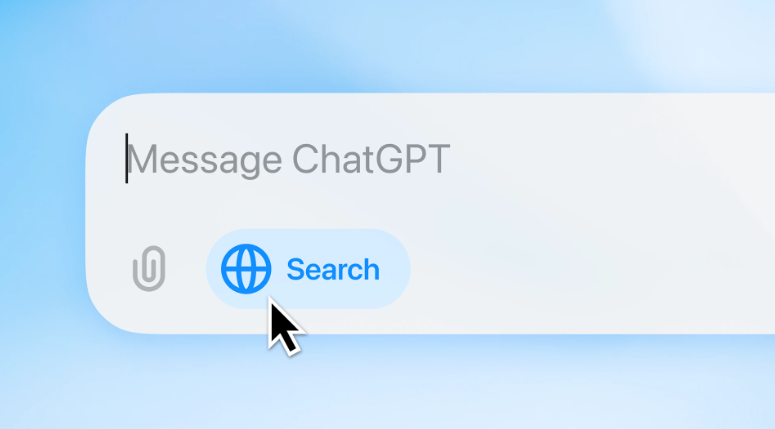
“ChatGPT Search is now available to everyone on chatgpt.com", he OpenAI posted on social network X and added that "registration is no longer required."
This makes using the ChaGPT Search functionality easier than ever before. The pressure is certainly being felt by Google, the dominant force in web search for many years, and other AI bots that enable web browsing, such as Perplexity, will also likely feel the impact.
OpenAI launched ChatGPT Search in October 2024, two years after the release of the classic ChatGPT. It quickly gained a lot of interest, as users quickly embraced the new conversational way of displaying web results. An important factor in its success was the time savings that users would otherwise have spent browsing the web “the old way”.
What is the difference between ChatGPT and ChatGPT Search?
The regular ChatGPT chatbot is trained on a huge amount of data up to a certain cut-off date and does not have access to real-time information, while ChatGPT Search accesses information in real-time.
Classic ChatGPT is considered a great tool for tasks like creative writing, brainstorming, and general knowledge queries that don't require access to recent data, while ChatGPT Search is useful for getting the latest news, weather forecasts, stock quotes, and other time-sensitive information.
Another key difference is that ChatGPT Search lists its sources, including links, so you can click through to specific pages if you’re interested in more. This makes it very similar to one of its popular competitors, Perplexity.
How can I use ChatGPT Search?
In the web interface, simply head to ChatGPT.com and click the “Search” button in the dialog box. Once you select it, you can type in your prompt. As part of the response, you’ll see small boxes that show the source of the sources. You can also click the “Sources” button at the end of the response, which will bring up a column that shows the sources in a list format.