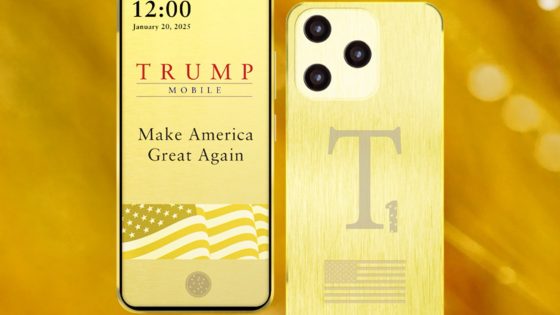I went one step further: testing the Fritz!Box 5690 Pro

I did it about a month ago transition to Wi-Fi 7, more out of an experiment than out of a real need for a better network. Otherwise I'm very happy, because more than the speed I'm happy that I managed to improve coverage and reduce latency.
Two weeks ago, I also got to test the Fritz!Box 5690 Pro, which is understandably a total exaggeration for most people. My curiosity was still multifaceted. First, I wanted to check whether the basics (speed, range, latency ...) improve or are at a standstill. More than that, I wanted to check what (if anything) the 6-GHz channel adds, which is not supported by the Fritz!Box 7690.
If you're wondering when it's worth upgrading to Wi-Fi 7, check out my previous review. This time, I'll just focus on what the newcomer Fritz!Box 7690 brings.
Fritz!Box 5690 Pro price and specifications
- Fritz!Box 5690 Pro: 369 €
| Specification | Details |
| Wi-Fi standards | Wi-Fi 7 (802.11be), tri-band: 6 GHz, 5 GHz, 2.4 GHz (2.4 GHz with Wi-Fi 6) |
| Belt speeds | 6 GHz: up to 11,530 Mb/s; 5 GHz: up to 5,760 Mb/s; 2.4 GHz: up to 1,200 Mb/s |
| Antennas | 4×4 MIMO on all bands |
| SFP slot | 1× SFP (GPON and AON module, included) |
| DSL connection | 1× DSL (VDSL / "super vectoring" / ADSL2+) |
| Wired connections | 1× 2.5 Gb/s WAN/LAN (IEEE 802.3bz), 4× 1 Gb/s LAN |
| USB | 1× USB 3.1 / USB 3.2 for NAS (external disk) |
| Mobile technology | Built-in DECT base (up to 6 handsets), 1× a/b (TAE/RJ11) for analog telephone/fax |
| Smart home | Zigbee gateway (up to 40 devices), DECT ULE (up to 50 devices) |
| Telephony features | 5-channel answering machine, fax, analog telephony, VoIP support |
| Dimensions | 268 × 170 × 75 mm (W × H × D) |
| Warranty | 5 years |
| The price | 369 € |
Fritz!Box 5690 Pro – it won't blend in aesthetically with the space, but it will fill it with fast internet
The FRITZ!Box 5690 Pro maintains the recognizable design of the AVM house. The red and white design, which has become their trademark, is simple but functional. The exterior is similar to other models, only the dimensions are slightly larger, which is understandable, since it is a device that combines several functions and also helps with cooling. There is no option for wall mounting by default, if necessary, you could make a DIY bracket. The surface is shiny and fingerprints are noticeable, but after the initial setup, you will not touch the router again. All connections are understandably at the back, on the front you have LEDs for monitoring the status.
I won't say it blends in nicely with the furniture (because honestly it doesn't), but it's not kitschy like some routers. Even my better half agrees that in the end, having good internet is more important than good feng shui.
The heart of the 5690 Pro is its exceptional versatility. It is the only AVM router that offers support for DSL (including VDSL with "supervectoring" up to 300 Mbit/s) and fiber connections (AON and GPON) via a built-in SFP slot in a single package. This is a key feature that sets it apart from the 7690, which is designed exclusively for DSL networks. It is important to note, however, that the router does not support the XGS-PON standard (10 Gbit/s).
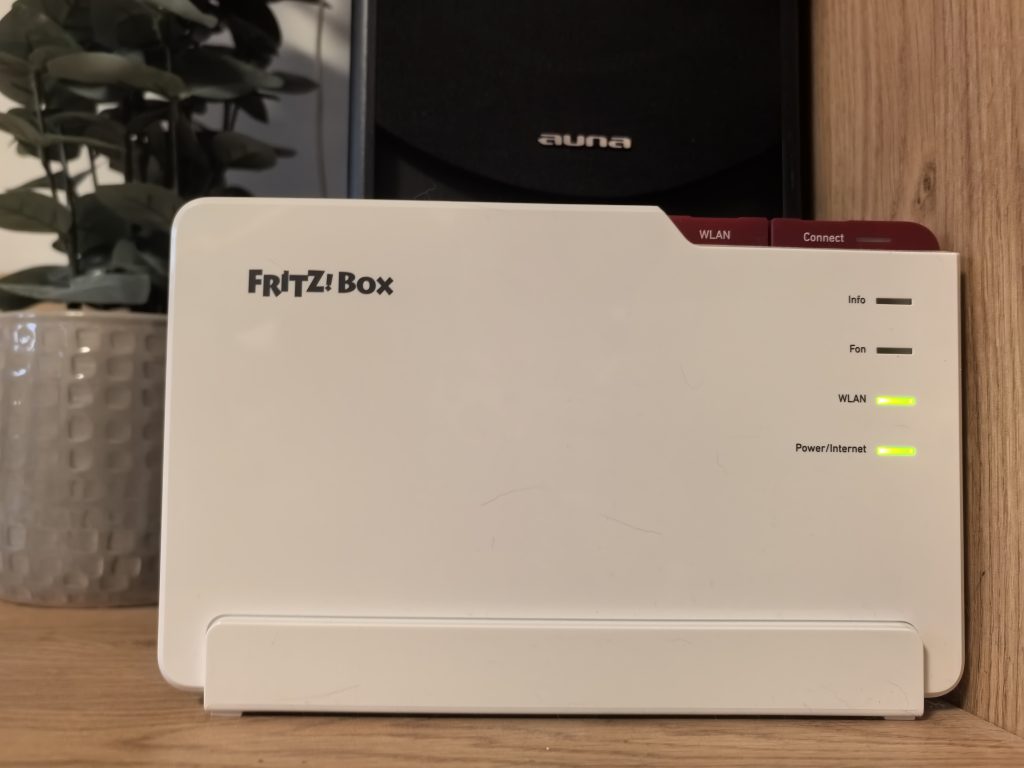
The wireless performance is top-notch. The router operates in three bands (tri-band), namely at frequencies of 2.4 GHz, 5 GHz and 6 GHz. It supports the latest Wi-Fi 7 standard, which takes advantage of technologies such as OFDMA, MU-MIMO and, crucially, Multi-Link Operation (MLO). MLO allows the simultaneous use of multiple frequency bands for data transmission, which theoretically brings speeds of up to 11.53 Gbit/s on the 6 GHz band, which offers wide 320 MHz channels. On the 2.4 GHz band, it only supports the Wi-Fi 6 standard, not Wi-Fi 7, which is a shame, because at least for me the 2.4 GHz band comes into play because I use my computer on the upper floor, where the 6 GHz channel (and 5 GHz depending on the scenario) fails to bring a decent signal.
In terms of wired connectivity, the router is equipped with one 2.5 Gigabit WAN/LAN port, four Gigabit LAN ports, and one USB 3.1 port. The limitation to only one 2.5G LAN port on the premium model is a minor disappointment, as competitors and even the peer Fritz!Box 7690 offer more fast wired connections. The 7690 model has two 2.5G LAN ports. When it comes to USB connectivity, the 5690 Pro has the advantage, as it offers the faster USB 3.1 standard, while the 7690 only has USB 2.0, although this is not such a critical drawback. It lacks the 10-gigabit connection that others offer. For home users, this is not an obstacle, since few will really need it (even in the next 5-10 years), but elsewhere it can be a big flaw.

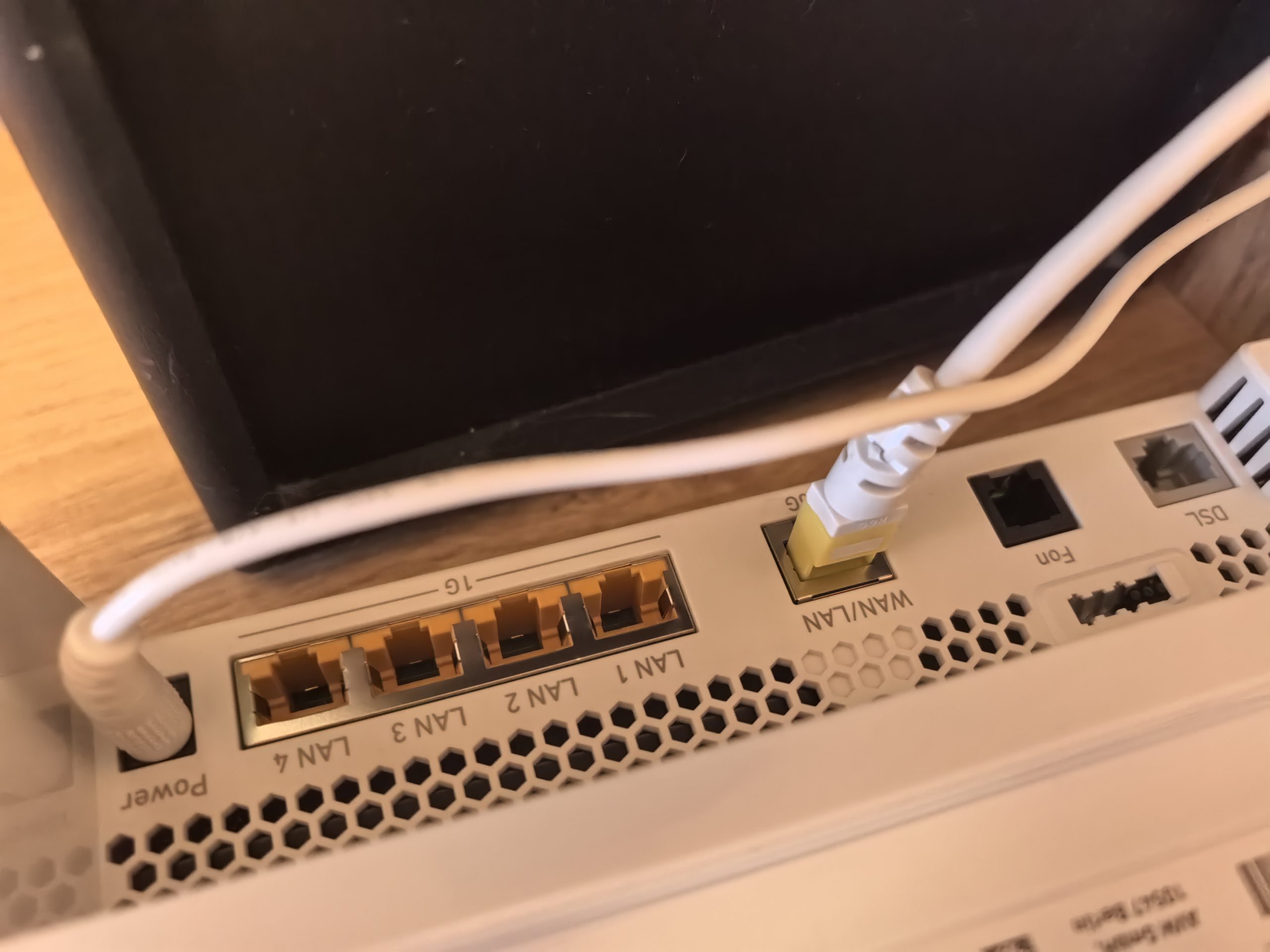
Does the 6 GHz band change anything?
The Fritz!Box 5690 Pro is a router of the latest generation of Wi-Fi. It supports the Wi-Fi 7 (802.11be) standard in the 5 GHz bands and for the first time also in the 6 GHz band, while 2.4 GHz remains at Wi-Fi 6 (802.11ax) speeds for compatibility. The total theoretical wireless bandwidth of all three bands combined is more than 18 Gb/s (11.5 Gb/s in 6 GHz, 5.8 Gb/s in 5 GHz and 1.2 Gb/s in 2.4 GHz). Of course, these are numbers in ideal conditions. We will not achieve them in home use, especially since most of us do not have devices that would take advantage of this, nor internet connections of such speeds.
The biggest innovation is the 6 GHz band. This allows for wider channels (up to 320 MHz) and less interference, which means higher speeds over shorter distances. I already mentioned in the 7690 test that 6 GHz is primarily useful in the same room or through a single wall, while for more distant corners of the house, 5 GHz remains crucial, and above all, a good mesh setup.
Wi-Fi 7 also brings Multi-Link Operation (MLO) technology, which allows devices to connect to multiple bands at the same time, such as 5- and 6-GHz, for greater overall speed or connection reliability. In addition, the standard introduces the so-called “puncturing” (channel piercing), which allows the router to eliminate disturbed parts of the spectrum and transmit data uninterruptedly on the remaining part of the channel. In practice, the Fritz!Box 5690 Pro automatically selects the optimal frequency band and channel for each device, which I also noticed during testing. Switching between 2.4 GHz, 5 GHz and 6 GHz is seamless, without interruptions when I move the device around the apartment.
I already mentioned all of this in more detail in the Fritz!Box 7690 test, but it's still worth highlighting the main advantages.
Did I notice a difference with the Fritz!Box 5690 Pro?
To assess the actual performance of the new router, I again ran speed and latency tests in several locations, similar to the 7690. My T-2 internet connection is rated at 500 Mbps symmetrical, which is the upper limit to which I can even test the benefits of Wi-Fi 7 in practice. I used a laptop and the latest Wi-Fi 7-enabled phone (both support 6 GHz). I ran speed tests using actual downloads (TCP/IP throughput, Speedtest, and large file transfers from a local server) and monitored ping to a nearby server.
In the same room (a meter or two from the router), the connection was optimal as expected. The devices connected on 5 GHz or 6 GHz (depending on support). I even saw the laptop take advantage of MLO and establish a connection on both bands simultaneously. The Internet transfer speed reached almost the full 500 Mbps, in fact, I got an average of around 480–500 Mbps, which is slightly better than with the Fritz!Box 7690, where the same test gave around 450 Mbps. The latency (ping) was extremely low and stable, on average 1–3 ms, i.e. practically the same as on cable. I also did not notice any jerks when streaming video in 4K and playing games on a local server.
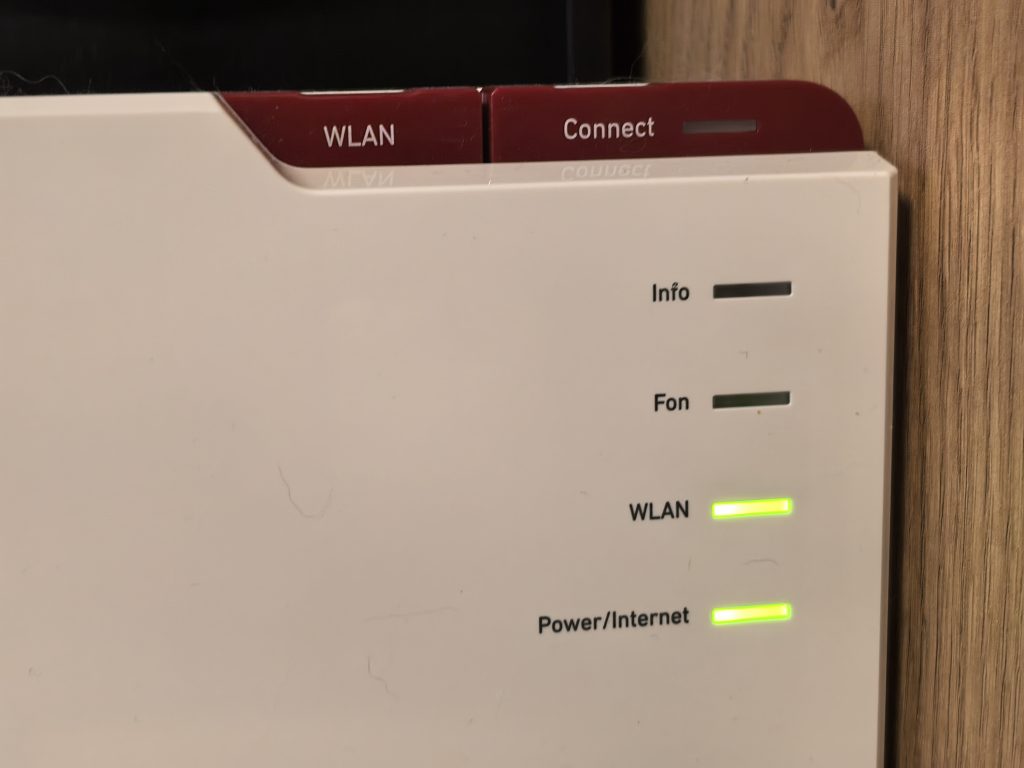
In another room (a good 5 meters from the router), the 5690 Pro maintained excellent performance through one wall. The devices connected mostly on 5 GHz (the phone switched from 6 GHz to 5 GHz on its own due to better signal strength). The average transfer speed was around 420 Mbps, which is very close to the result in the adjacent room with the 7690 model (around 400 Mbps). Here too, I notice a slight advantage of the new model, probably due to better spectrum utilization and possibly due to a slightly improved antenna. Latency remained low, between 4-5 ms, and the connection did not lose packets. For normal browsing, video streaming and all online games, such performance is excellent and optimal. The numbers are indeed better, but you don't notice this during use, because the connection was already excellent before.
The toughest test for a router is, as before, an office on the second floor. There are several walls and other obstacles between the router and the computer in the office. Without an additional amplifier (mesh repeater), the signal is greatly weakened. The Fritz!Box 5690 Pro performed similarly to the 7690 here. The transfer speed dropped to about 150 Mbps, which is a little better than the 130 Mbps of the 7690, but still not enough for my needs in this room. The ping increased to about 15-17 ms, which is better than 20 ms, but still noticeable compared to the almost zero latency closer to the router.
At this distance, 6 GHz is mostly useless, I spent most of my time switching between 2.4 and 5 GHz. Even the latest Wi-Fi standard can't miraculously overcome physical limitations. The range at high frequencies remains limited. In my case, the connection on the top floor worked without additional equipment, but it wasn't reliable enough for extended work or gaming (the speed fluctuated quite a bit, sometimes dropping below 100 Mbps, and the response times were at times bordering on bearable).
If I went one step further, to the adjacent room on the second floor (another additional wall), the Fritz!Box 5690 Pro also completely lost connection, similar to its predecessor. This only confirms that in larger apartments or houses, a single router (regardless of the Wi-Fi standard) has a hard time covering all corners.
With a mesh network, the story is optimal again
As with the 7690 test, I also tested how the Fritz!Box 5690 Pro works with an additional mesh repeater. Since I didn't have a new Wi-Fi 7 repeater at the time of the test (AVM is expected to release one soon), I used my existing tri-band Fritz!Repeater 3000 AX (Wi-Fi 6).
I placed the repeater in a similar location as before, in a remote part of the first floor where the signal from the main router is weak. The results were virtually identical to the previous setup with the 7690. The speed on the top floor rose back to 300 Mbps, and the ping dropped to 7-8 ms. In other words, where before I had barely 130 Mbps and 20+ ms of latency without the repeater, now with the mesh system I have almost half a gigabit of performance again and a very responsive connection.
This means I can play online games in my home office without any problems (the total ping to servers is about 30 ms, which is almost the same as on a fiber optic cable). The key advantage of a tri-band repeater (like the 3000 AX or 6000) is that it has one 5 GHz frequency dedicated to the router, and the other two frequencies for devices. This reduces the speed losses that plague classic dual-band repeaters.
The Fritz!Box 5690 Pro and 3000 AX repeater set up the mesh without any problems. The management is uniform, the devices automatically connect to where the signal is better, roaming between floors works without interruptions. When multiple devices are fully loaded at the same time, the system intelligently allocates the devices to the optimal bands and maintains stability.
Of course, it's worth noting that things will get even better in the future when a new repeater with Wi-Fi 7 support becomes available. This will likely add a 6 GHz band to the mesh backbone, enabling even higher speeds in remote areas. But the existing Fritz!Repeater 3000 AX (and also the 6000 model) has shown that a mesh setup remains the best solution for covering larger apartments or houses when running cables is not an option.
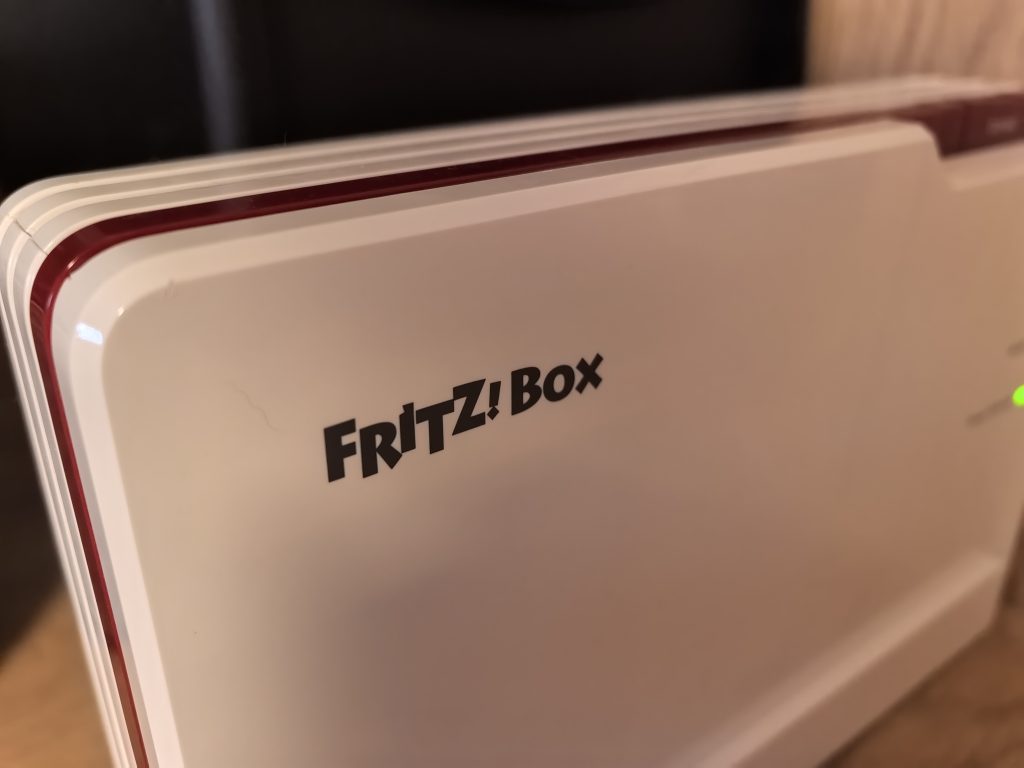
Smart home friendly too
You can read about the interface and how convenient the application is in the Fritz!Box 7690 test, where I didn't talk about the smart home.
The Fritz!Box 5690 Pro has built-in Zigbee support. This means that up to 40 Zigbee devices can be connected directly to it (for example, Philips Hue bulbs, sensors, etc.). All of this is managed centrally via the same interface or app. I tested adding one Zigbee bulb and it worked without any problems.
Standard Matter unfortunately it is not yet directly supported, but AVM promises support in the future. Currently, Matter devices can be connected indirectly via a separate FRITZ!Smart Gateway box.
It should also be noted that the device remains cool and quiet during operation. Power consumption in idle mode was around 12-13 W, and under load it reached a maximum of 18 W, which is quite acceptable considering the hardware (Qualcomm Networking Pro 1220 chip).
The Fritz!Box 5690 Pro is designed for enthusiasts
The Fritz!Box 5690 Pro is definitely a model that justifies its price. An optical/DSL modem, a Wi-Fi 7 router, a mesh hub, a NAS server, a smart home hub… I could list a few more things, but that’s the main thing you get in the Fritz!Box 5690 Pro. Although it doesn’t have a 10-gigabit connection, you’ll be able to rely on a 2.5-gigabit connection for the rest of the decade (and beyond). In a few years, when the number of supported Wi-Fi 7 devices increases, you’ll be able to rest assured that you’ll already be equipped with everything you need.
This is primarily an upgrade for enthusiasts, but for everyone else, the moment when they will need to upgrade to such a router and Wi-Fi 7 is at least a few years away.