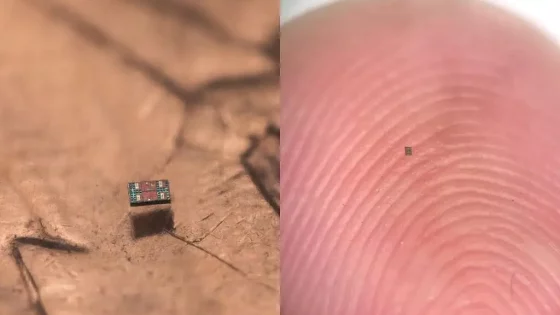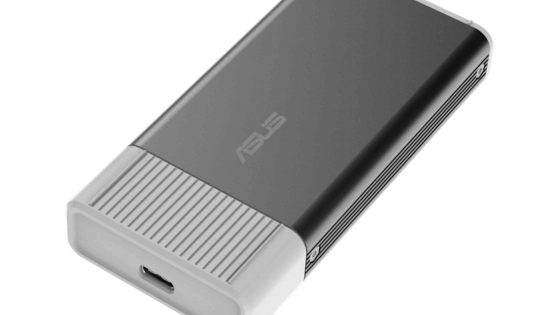Goodbye WeTransfer, I've found better solutions

Just as it was TeamViewer once the best or at least the most well-known solution for remote access, it was also WeTransfer For many years, the number one for easy file sharing. What happened? There are several reasons for the stagnation. Dutch file sharing solution WeTransfer was sold in 2024 to the Italian company Bending Spoons, which also owns the Evernote and Meetup apps.
After the announcement of the acquisition, it was clear that changes were coming, with a greater focus on earnings. First, there was a wave of layoffs (75 % employees are said to have been laid off), then they started making changes to subscriptions and limiting the usability of the service for free users. With the new structure, the latter have up to 10 downloads per month or up to 3 gigabytes per month, the maximum file size can be 3 GB, and email authentication has been added as a condition for use. The bad news was mitigated by integrating features for password protection of files and file requests, which were previously available in paid packages.
Another controversial change occurred in their terms of service. They expanded the terms to include the ability to train AI models on files uploaded by users. The backlash from users was clearly swift and furious. Within days, the company changed the wording again and explained why the changes had been made, but the damage had been done. Trust in the platform was shaken.
The biggest annoyance for me was the limitation for free users. I used WeTransfer at work to quickly transfer small files, sometimes multiple times a day. It became less easy to use over time, and while €8 per month isn't much for a service you use regularly, there are better alternatives that are also free.
I've tried quite a few. I won't list them in order from best to worst. The point is to let you know that there are alternatives. Which one you choose is your choice.
Migration to SwissTransfer
I have been noticing for some time now that our partners have also made the switch from WeTransfer to an alternative. I most often notice the Swiss service SwissTransfer and I understand why.
SwissTransfer is a free service from Infomaniak that allows you to send up to 50 GB of data without registering. The transfer speed is very stable, and the interface is clean and transparent. Security is one of the main advantages. All files are encrypted, and the servers are located exclusively in Switzerland, which means strict respect for privacy. The only thing missing is integration with business tools (Teams, Slack), which is not a disadvantage if you will use the service for personal use.
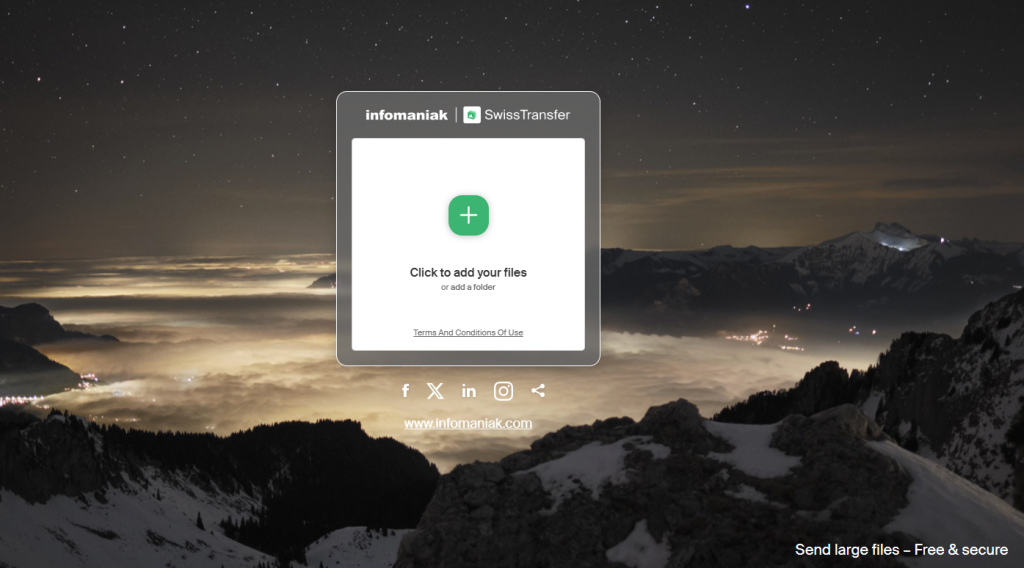
Wormhole provides complete anonymity and privacy
Wormhole focuses on privacy. It runs entirely in the browser (also available as a Windows program) and uses end-to-end encryption, meaning that no one but the sender and recipient can see the content. Transfers are limited to 10 GB, and files are automatically deleted after 24 hours. While the service doesn't have a lot of advanced features, it's a great choice if you want to send sensitive files quickly and anonymously without registering.
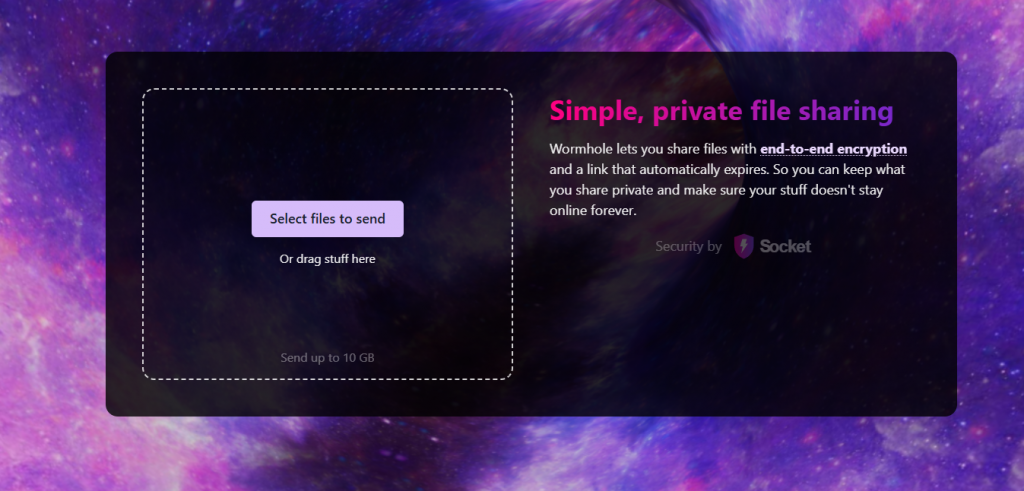
Blip is a fast solution for everyday transfers
Blip is a simple online service for transferring small file packages. It works quickly and without registration, transfers are limited to 5 GB, and files are automatically deleted after seven days. The interface is minimalist and intuitive, but does not provide advanced features such as passwords, transfer tracking, or security encryption. It is primarily intended for fast, undemanding transfers between known users.
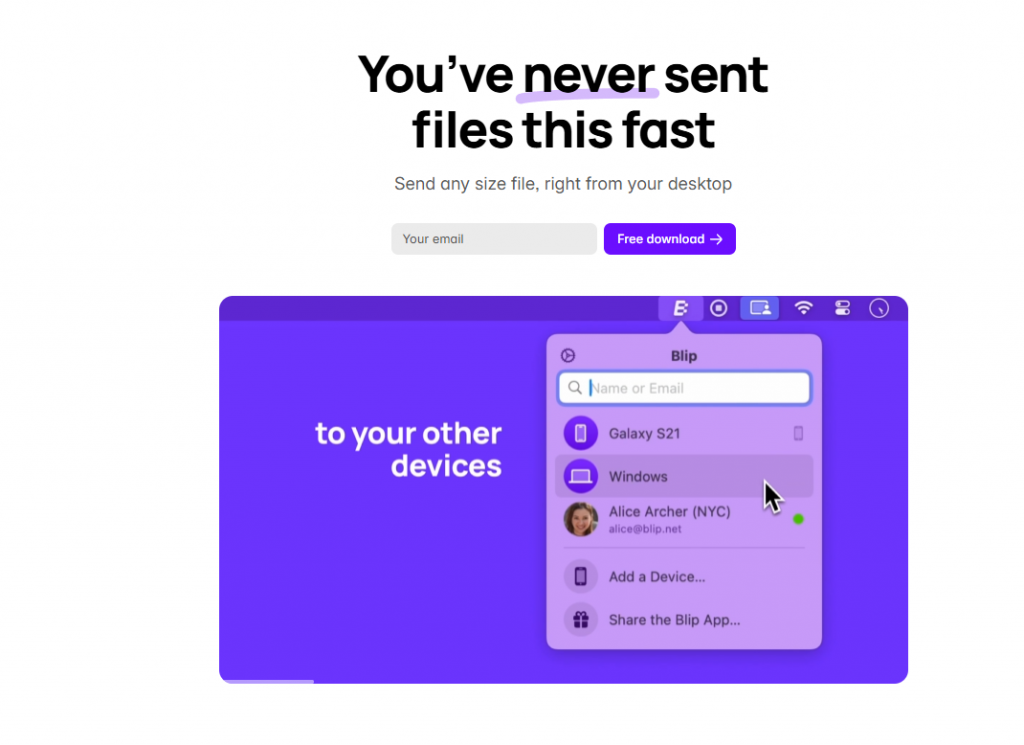
FileMail – a professional alternative with added value
FileMail stands out for its relatively professional approach. It allows free transfers of up to 5 GB, while paid versions expand the limit and add features such as passwords, transfer tracking, Outlook integration and API. It works quickly and reliably, so it is also suitable for business use. The only downside is that many features require a subscription, so it will not be popular with users who need a file sharing solution every now and then.
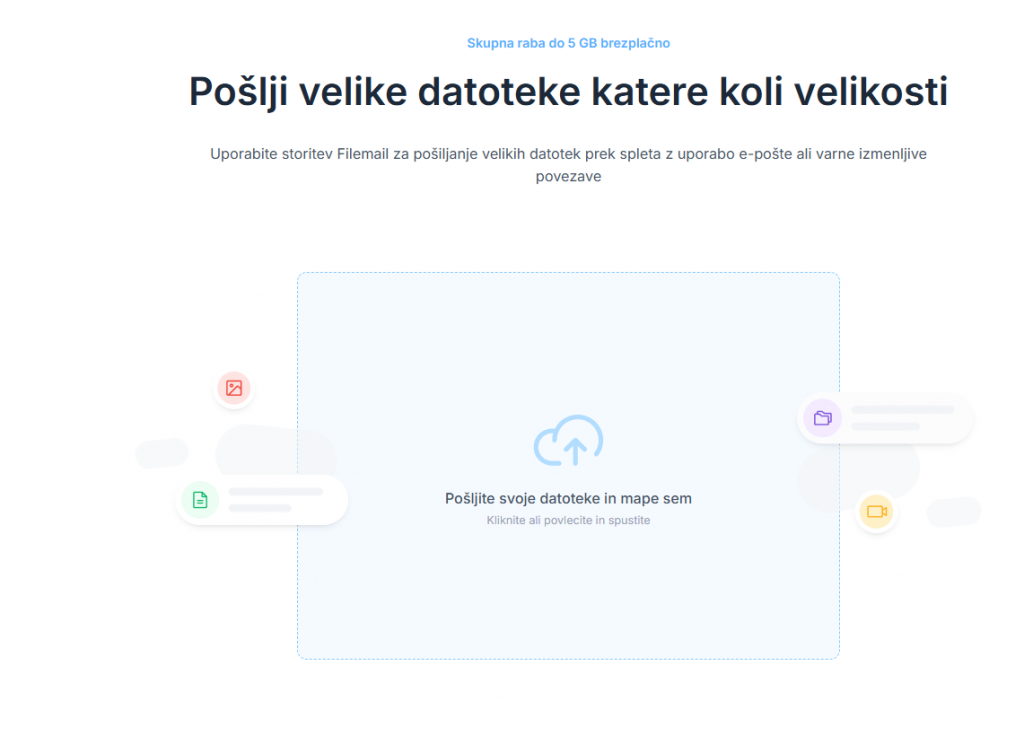
Buzzheavier is a lesser-known but reliable choice
Buzzheavier is a lesser-known but technically solid solution for sending larger files. There are no download limits, links have an 8-day expiration date by default, and with each download the connection lifetime is extended by two days, up to a maximum of 60 days. The downloads are fast, but I didn't find any additional options, such as adding passwords. You can also choose a server location. The user interface feels outdated, but that's perhaps even better in this case. You can get to the uploaded files and links in just a few clicks. The solution provider says they don't care what you upload or share and they don't keep any logs of daily downloads. Great for privacy, but at the same time, there's no mention of any encryption.

KPN File Transfer – a robust tool from the world of telecom
The service from Dutch operator KPN is reliable but fairly basic. It allows for file transfers of up to 4GB and is aimed primarily at business users who value stability and a secure infrastructure. It runs slower than more modern alternatives and the interface is a bit dated, but it's suitable for users who prioritize proven solutions over looks.
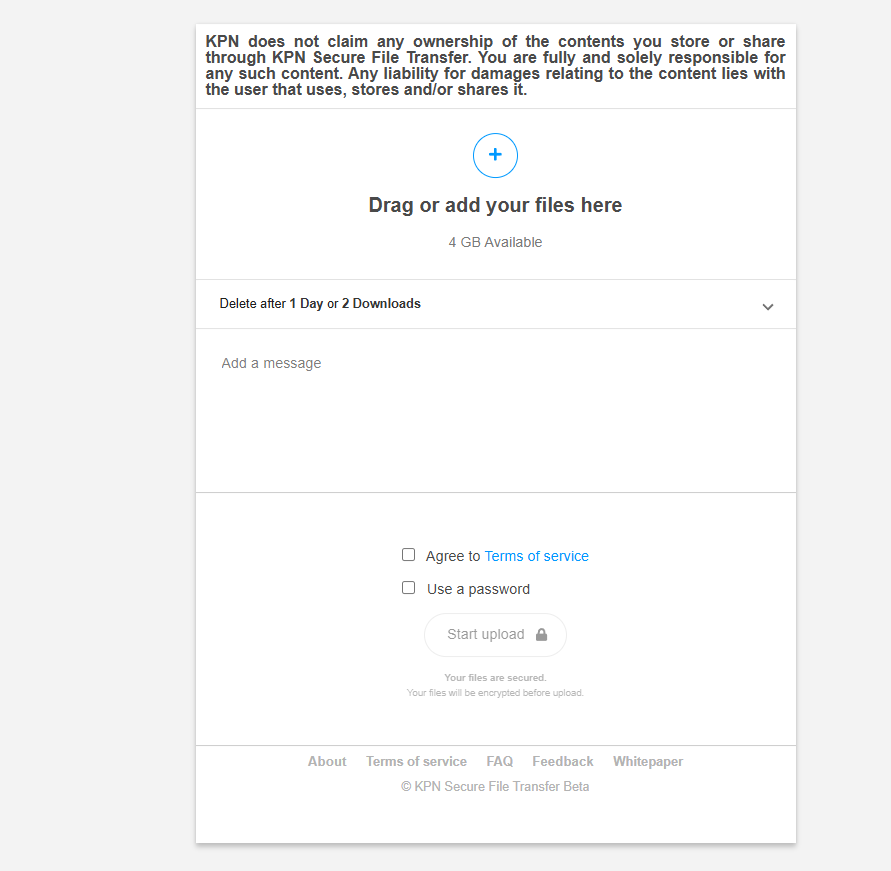
Tresorit Send – when privacy comes first
Tresorit Send comes from the same environment as the well-known Tresorit cloud security. It is one of the most secure solutions. All files are encrypted before uploading and you can protect them with a password or limit the number of downloads. It allows up to 5 GB of free transfer, but the paid version offers more. The service is very stable and suitable for sharing sensitive documents, although it is a little less intuitive than more consumer-oriented solutions.
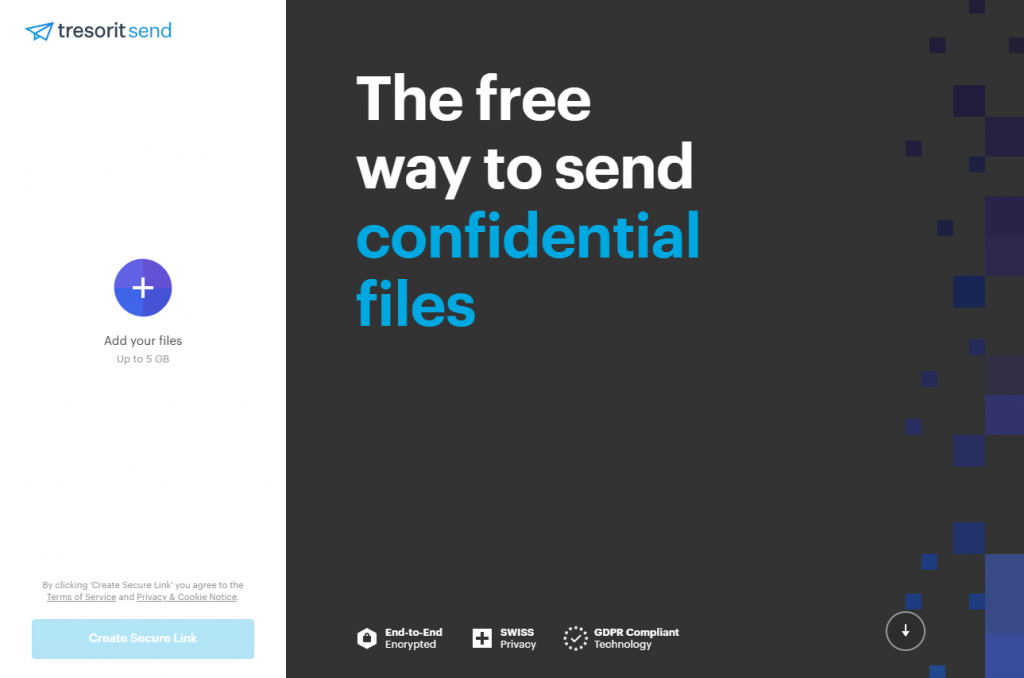
Smash – even the French have their own alternative
French Smash offers an interesting balance between functionality and design. The free version allows you to send up to 2 GB, files are encrypted, and transfers are made through a simple interface without ads. An added value is the ability to personalize the transfer page with a logo or background, which can be interesting for creative teams. The downside is the slightly slower speed in the free version when the servers are busy, and the requirement to have an email address as a condition for use.

SendGB is simple, but with a few compromises
SendGB is one of those services that impresses with its immediacy. You upload the files, specify who you want to send them to, and they're on their way. You can send them directly to the recipient's email address or copy the link. In either case, you'll need to enter your email address.
The free version lets you send up to 5GB of data, and it also comes with password protection. For larger transfers, you'll need to opt for one of the more budget-friendly subscriptions. For €30 per year, you get 250GB of storage and a few extra perks, like longer storage times and transfer tracking.
One of the special features is the ability to choose where the data will be hosted. The user can choose between European servers, which allows a certain level of control over privacy. Files are protected with TLS encryption, which is sufficient for normal business and personal use. For smaller shipments, the speeds were fine, but for larger ones I noticed that it strongly depends on the location of the server and its current occupancy.
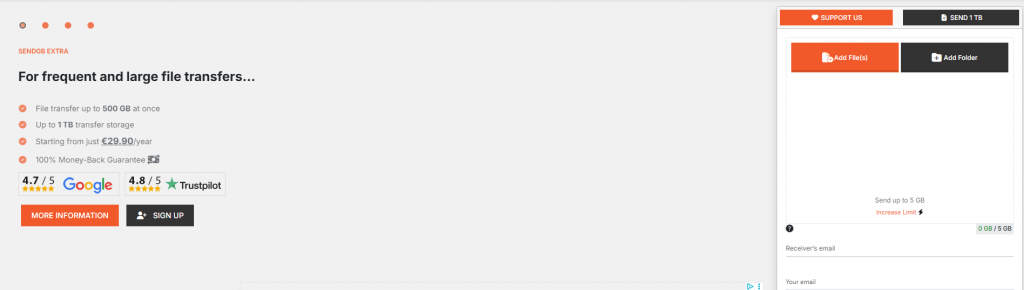
GoFile – anonymous sharing of large files
GoFile is one of the more unusual alternatives, as it offers something that most others don't - unlimited file sizes and no registration required. Users simply upload files, and the system generates a download link that they can share. While there is no limit to how large a file you can upload, as a free user you are limited to 100GB of monthly data.
The interface is very simple: upload, share, close the page. The transfer speed was solid in testing, but with minor fluctuations. Despite the freedom and speed, you need to be careful. GoFile is not ideal for confidential or business documents. There is no end-to-end encryption, no audit trail, and similar security guarantees.

OneDrive, Google Drive, Dropbox...
I mention them because many people already use them for file storage, and less often for sharing, although this is one of their main tools. There is one big "but". If you are a free user, you have limited capacity (2 GB in Dropbox, 5 GB in OneDrive, and 15 GB generously provided by Google), which you may have already filled with images or other files. Users who already have larger volumes can take advantage of these cloud solutions for fast transfer and sharing of all types of files.
Regardless of the service you choose, I recommend that...
...before you start uploading files, upload them to a .zip file, protect it with a password, and only then upload them to the server of the chosen solution. If any of the above-mentioned providers decide to change their terms of use in the future (like TeamViewer), you can at least be sure that your data is safe. And it is generally recommended to use a password, regardless of whether you trust the provider or not.