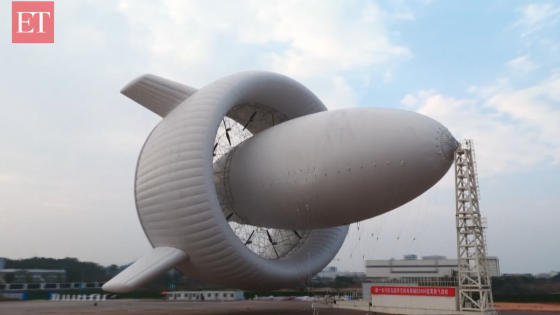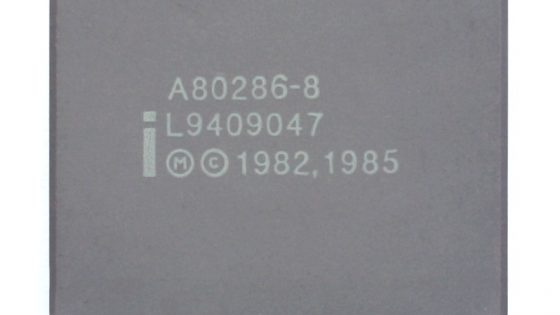How to force install the latest Windows 11 25H2 update using Installation Assistant?

Microsoft officially released Windows 11 version 25H2 on September 30, 2025. Although upgrading via Windows Update is recommended, the update may not appear immediately or the download may get stuck. In such cases, the best alternative is the Installation Assistant tool.
The tool allows you to upgrade from Windows 11 versions 22H2, 23H2, or 24H2 to 25H2, even if the update is not yet available in Settings. It is also compatible with devices running Windows 10. The Installation Assistant performs a complete reinstall of Windows. This is fine for older versions, but unnecessary if you are already running 24H2, as it only requires an activation package.
How to use the Installation Assistant
– Visit Microsoft's software download page.
– Click Download Now under “Windows 11 Installation Assistant.”
– Run the Windows11InstallationAssistant.exe file.
– Click Accept and install to begin.
– Once compatibility is confirmed, the update is downloaded.
– Click Restart to complete the installation.
Tips before upgrading
– Avoid upgrading in the first few days after release unless absolutely necessary.
– If the device has not received an update after a long time, manual installation makes sense.
– Always create a backup before upgrading.
– Use Microsoft's guide to reduce errors during the process.