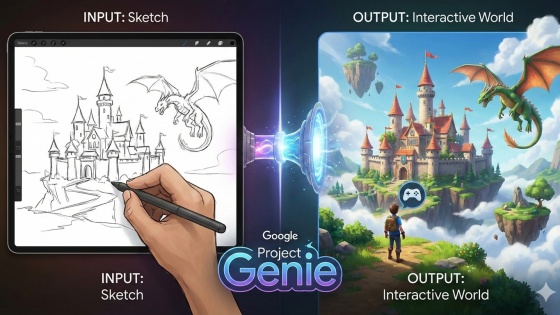Instagram Threads: Everything you need to know about Meta's big move

Instagram Threads is the newest social network on the scene, and we have to admit, the story is pretty fascinating. Many alternatives to Twitter have already appeared on the market, which tried their best to defeat Musk's network, but without success. Bluesky, Mastodon and the like were all called “Twitter killers.” Now there’s Instagram Threads, which is still an app that could be different.
Why? Instagram Threads is powered by Meta – the same tech giant behind Facebook, Whatsapp, etc. It's also directly linked to the main Instagram app, which you probably already have an account for.
Will Threads be the next “big” social network? It’s hard to say, but if you want to try it out, it’s very easy. We’ve researched how to sign up for Instagram Threads when the app is available in Slovenia, of course. It’s currently not available in the EU yet. You can try to get around this by “sideloading” the app and perhaps using a VPN.
What is Instagram Threads?
Instagram Threads is a new social network that connects to a user's Instagram account. The app was developed by the same people behind Instagram. And instead of focusing on sharing photos and videos, the text-based platform is designed to share whatever comes to mind - similar to Twitter.
You can create posts up to 500 characters long, share links, post photos and videos (up to five minutes long), reply to other posts, and share content from other accounts on your profile.
If this all sounds a lot like Twitter, that’s because it is. Instagram CEO Adam Mosseri admitted as much in an interview with The Verge, saying: “Obviously, Twitter is the pioneer in this area. It offers many good opportunities for public debate. But with everything that was going on, we thought there was an opportunity to build something that was open and something that was good for the community that was already using Instagram.”
Instagram Threads currently in over 100 countries
Among other things, the Threads app targets Twitter users who are unhappy with recent changes to the app. Threads can currently be used in over 100 countries, including the UK, while it is not yet available in the EU due to regulatory concerns.
Sources at Meta pointed to European legislation as the reason for postponing the launch of the application in the EU, reports the British newspaper Guardian. A key issue is said to be the Digital Markets Act, which contains provisions on the sharing of user data across platforms.
The American online giant is awaiting further clarification from the European Commission on how the legislation will be implemented before considering its next steps, according to The Guardian.
How to use Instagram Threads when it's available?
The “Home” page shows all the posts or “threads” from the people you follow and profiles suggested by the app itself. You can imagine something similar to the “For You” page on Twitter.
The “Search” page displays recommended accounts and allows you to search for specific accounts. Tapping the search bar will also show your search history with the option to clear it if you wish.
The “Compose” button in the middle of the screen takes you to the part where you compose posts. Tapping the heart icon opens the “Activity” page – a collection of all your notifications.
Finally, there's the "Profile" page with options for editing and sharing it, a link to your main Instagram account, and various app settings you can play with.
Do we need an Instagram profile to use Instagram Threads?
If you already have an Instagram account, signing up for Instagram Threads is quite simple. But do you absolutely need an Instagram account to use the Threads app?
Yes. You must have a valid Instagram account to use Threads.
Luckily, creating an Instagram account is incredibly easy these days. You download the app or visit the website and select the Login button to start creating your account. You can create an account manually or automatically with a Facebook account.
Once you have your Instagram account set up and ready to go, you're ready to use the Threads app.