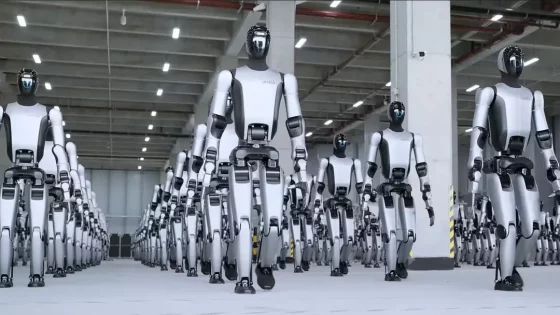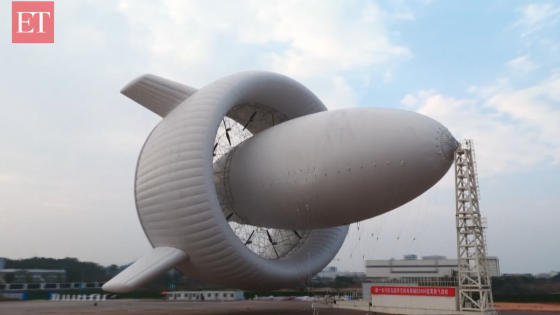Quickly upgrade to Windows 11 25H2 without reinstalling

If you are already running Windows 11 version 24H2, you can quickly upgrade to the new version 25H2 (2025 Update) without reinstalling. Microsoft began a gradual rollout of the new feature on September 30, 2025, as both versions use the same system foundation.
The upgrade can be done through Windows Update settings or by manually installing the activation package KB5054156. This package acts as a “master switch” that activates the new features already present in the 24H2 system. After installation, only a reboot is required.
Alternatively, you can download the ISO file for a clean install or use the Installation Assistant tool, but these procedures trigger a full system installation, which is not necessary if you are already running 24H2.
To upgrade via Windows Update:
- Open Settings > Windows Update.
- Click "Check for updates."
- Turn on the "Get the latest updates as soon as they're available" option.
- Click "Download and Install" for version 25H2.
- Once the process is complete, click "Restart Now."
To manually upgrade with an activation package:
- Download KB5054156 from the official server.
- Double-click the .msu file and follow the instructions.
- After installation, restart your computer.
The upgrade extends support by 24 months for home users and 36 months for business users. There is no need to change system requirements as 25H2 is based on the same platform as 24H2.