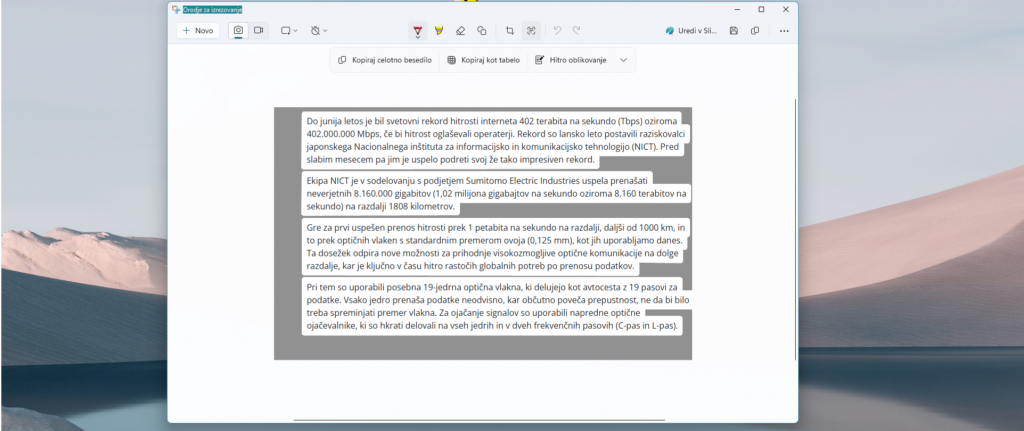Underrated Windows Features You Should Be Using

But it wouldn't be fair if we didn't mention the good things that Microsoft has introduced into the Windows operating system over the years. Especially those tools and features that many people don't know exist and use third-party solutions instead, even though they are available within Windows.
A painter is no longer just a basic draftsman
Many people still think of Paint as a simple toy for drawing lines and filling areas with color. But Windows 11 has given Paint a major overhaul. In addition to a modern interface and support for dark mode, it now has tools that were previously unavailable or available in more specialized programs.
The revamped Painter lets you create more complex graphics, where you can move, delete, or edit elements independently. This was once the domain of programs like Photoshop or GIMP. You can share images with a transparent background, which is handy if you're working on logos, icons, and other graphics for the web.
In Painter, you can automatically segment subjects (such as objects, animals, people) and backgrounds with a single click, something you may have done in Photoshop before, or even online if you're not skilled with graphics tools. Painter can also use generative artificial intelligence to enhance and style photos. This feature is not yet available on all computers.
If you are familiar with Photoshop, Gimp, and similar programs, you don't need Painter. However, less experienced users can use it to make basic photo corrections or touch-ups much more easily.
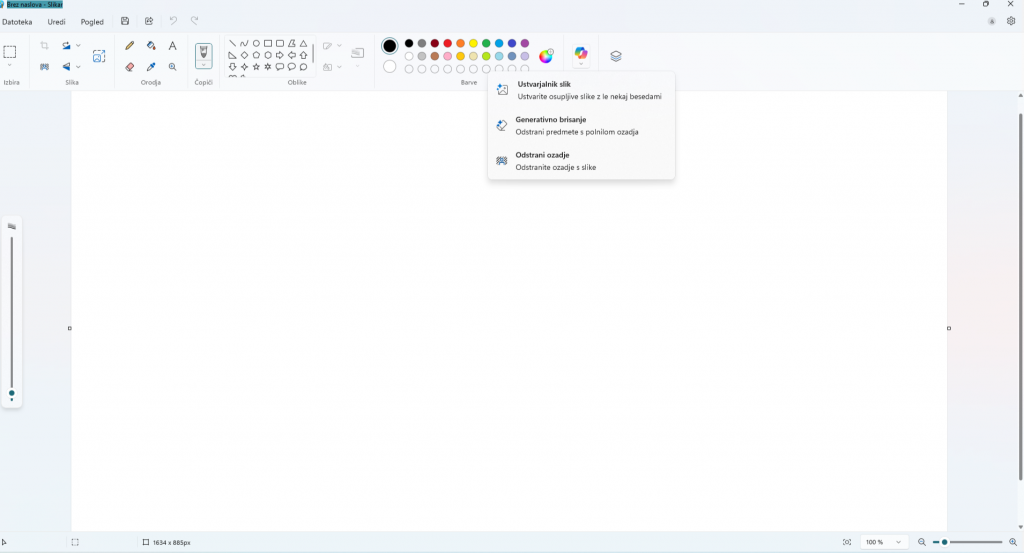
Game Bar – more than just for gamers
Have you ever found yourself in a situation where you wanted to record an amazing gaming moment or check your computer's performance while playing, but you couldn't find the right program, especially not a free one? Luckily, Microsoft has integrated a powerful and underrated tool into Windows called Xbox Game Bar. It's not just a game recording tool, but a complete gamer hub that also includes Xbox's social features.
Xbox Game Bar makes game recording drastically easier. Instead of dealing with complicated third-party software, you can now start recording on demand, for as long as you want, with different quality settings accessible directly in Windows 11 settings. This is ideal for capturing entire gaming sessions, reviews, or highlights.
What’s especially important, and often overlooked, is Game Bar’s ability to record in the background. This means you don’t have to wait for an “epic” moment to happen. If something unexpected happens, you can simply press a specific keyboard shortcut and Game Bar will save the last 30 seconds of gameplay. This feature is incredibly useful for capturing spontaneous highlights, whether it’s an amazing shot, a funny mistake, or an unexpected win.
In addition to recording, Xbox Game Bar also offers valuable tools for monitoring your system’s performance while you’re gaming. If you’re curious about how your PC is handling the load, you can easily access data on CPU, GPU, and VRAM usage. For those who want to have full control over how smooth your game is, there’s even a built-in FPS (frames per second) counter. This feature is incredibly handy for optimizing game settings, troubleshooting performance issues, or simply satisfying your curiosity about how well your system is performing. This integrated tool is incredibly useful for testing new components or comparing the performance of different gaming systems, as it provides immediate and accurate data without the need to install additional software.
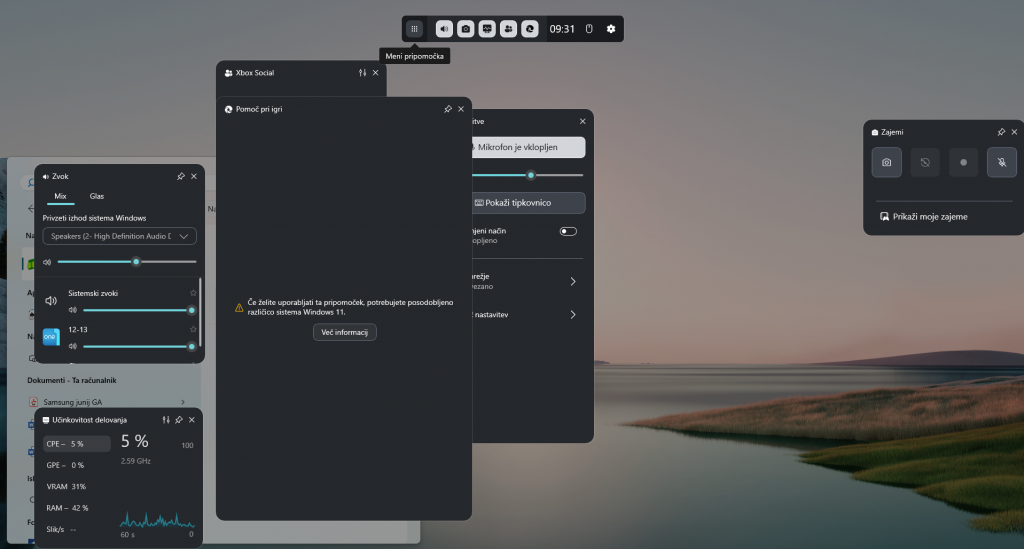
A calculator is not just for calculations
Windows Calculator has always been a part of the system, but many people don't know that it has full graphing capabilities in Windows 10 and 11. You can easily plot multiple equations on a color graph and find specific points.
The app also allows you to easily graph functions such as sine, cosine, tangent, and absolute values, basically everything you would expect from a graphing calculator. In the past, it was hard to find a free graphing tool, and physical graphing calculators were expensive.
But the Calculator can do even more. If you click on the additional menu button, you will be able to choose from a number of options. With the Calculator, you will be able to convert to different currencies for weight, speed, volume, energy and the like. By now, you have probably typed "convert euros to US dollars" into Google many times. You can now do this in the Calculator or type the desired conversion directly into Windows Search (via the start menu), for example €1000 to USD.
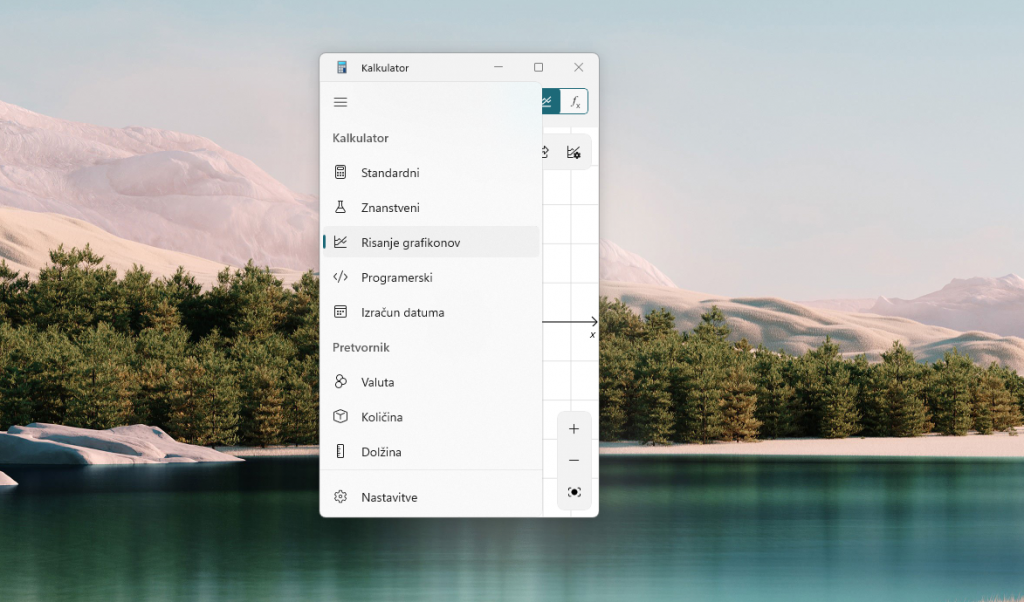
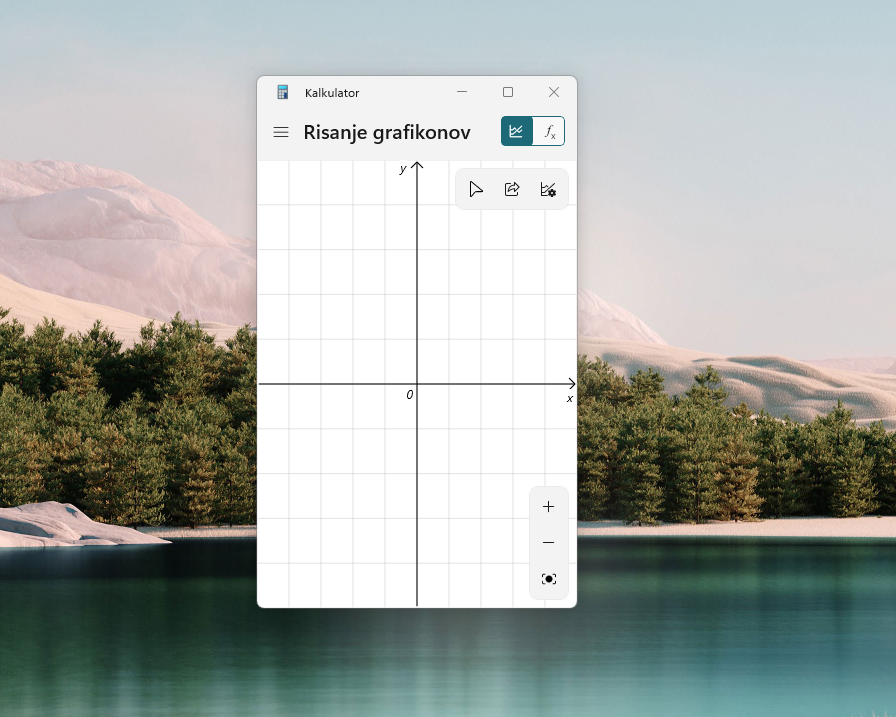
Clipchamp is gaining more and more experience
Clipchamp will never replace the best video editing software, at least not in a business environment. For regular users, it doesn't matter whether the program has every possible feature or is universally popular among professionals. What matters is that the program is free, relatively easy to use, and equipped with the basic features that everyone needs.
Clipchamp is a very good program from this perspective. It has support for several types of audio and video clips, numerous effects and transitions, and detailed settings for customizing the look. Although it is not as advanced as Premiere Pro or DaVinci Resolve, it is still more than enough for the vast majority of users. And of course, it is available on any computer with Windows 11 installed - completely free.
Additionally, we shouldn’t forget about the usefulness of the automatic templates that Clipchamp offers. Templates can be extremely useful for those who are creating videos for social media and don’t have in-depth editing knowledge. Templates that predetermine the length or aspect ratio make the job much easier.

The snipping tool can also record
The Snipping Tool has probably been used by everyone at some point to take quick screenshots. However, like Paint, it has evolved quite a bit and offers some truly fantastic features that are worth highlighting.
One of these is video recording, which Snipping Tool has supported for some time now. Screen recording in Windows used to be quite complicated. You often had to search for the right application, choosing between convenience, quality, or price. The screen recorder in Snipping Tool is easy to use and creates high-quality videos, all for free. It really is a great solution if you don't want to overload your computer with different programs.
A particularly useful feature in Snipping Tool is text recognition, and in particular the ability to mask or remove text from images. When you take a screenshot, the tool recognizes the text and with a single click you can edit potentially sensitive information, such as email addresses and phone numbers. If you want to be more precise, you can also select any part of the text and edit it manually. This makes it much easier to keep sensitive information private.
Windows has a lot more to hide. If you're curious enough, you'll definitely find some hidden feature and tool that 99% of users don't know about. Windows is constantly being updated, so it's worth keeping an eye out and checking to see if Microsoft has added anything useful. You might just find a tool that will make your everyday life a lot easier.