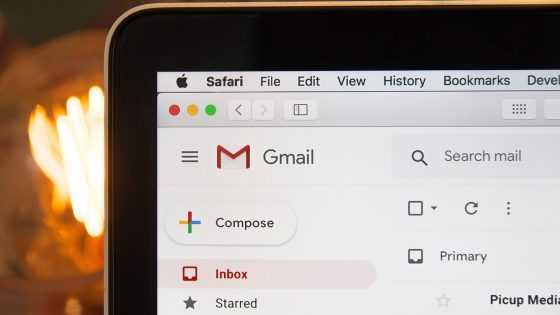Windows 11 25H2: How to install it on unsupported computers?

Windows 11 version 25H2 is just around the corner, and Microsoft already has ISO files and activation packages on its servers. For users running version 24H2, the upgrade will be quick and easy. However, for those with unsupported hardware, installing 25H2 will require a few extra steps.
If your PC is already running Windows 11 24H2, 25H2 will arrive as a cumulative update. While all of the new features will also be available in the 24H2 update, users on unsupported PCs can still install the update. There are several proven ways to do this.
One method is to mount the ISO, open PowerShell in the “sources” folder, and run:
cmd
setupprep.exe /product server
This makes the system think you are installing Windows Server, which skips the hardware check, but still installs the regular Home or Pro edition.
You can also use the Flyoobe app from GitHub. Drag the ISO into the app, which will automatically set everything up and start the installation.
For a clean install, use Rufus to create a bootable USB flash drive. Rufus allows you to remove the TPM, Secure Boot, and system memory requirements. It is also possible to disable BitLocker and create a local account.
Unfortunately, computers without SSE4.2 support cannot run Windows 11 25H2. Therefore, in this case, it will be necessary to stay on version 24H2. Alternatively, we can decide to switch to Linux.