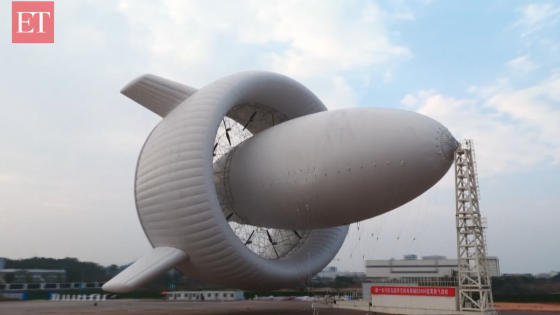Windows 11 is becoming an “agent operating system”

Microsoft is updating Windows 11 towards an intelligent transformation with an ambitious goal: to create a platform where artificial intelligence is an integral part of everyday use of the system. A central element of this transformation is the new integration of UI agents directly into the taskbar. They will no longer be just search engines, but digital assistants with the power of automation, contextual understanding and visual feedback.
UI agents, such as Microsoft 365 Copilot and other third-party solutions, allow you to perform background tasks, such as searching for data, accessing files, automating administrative tasks, or assisting with data management. The user can initiate a task with a command, and the agent moves into the background. Visual indicators in the taskbar show the status of the task in real time, from a yellow warning to a green checkmark on successful completion.
The new feature also includes the Ask Copilot feature, which combines file search with the capabilities of Copilot. It allows for quick chats with agents and interaction via floating windows without launching entire applications. All features are disabled by default and can be enabled by the user as desired.

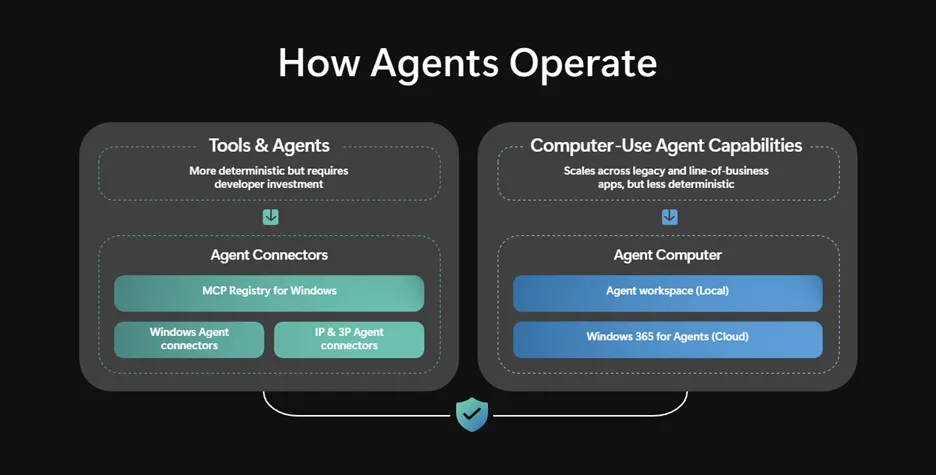
Microsoft is developing the Model Context Protocol (MCP) architecture, which allows UI agents to securely access tools and other agents, all within a secure “agent environment” separate from the main user session. Each agent runs within a separate Windows account, preventing the potential impact of incorrect responses on the user system.
Copilot will now also be integrated into File Explorer, where it can summarize document content or suggest emails based on data. And the Click to Do feature converts spreadsheets from the web directly into Excel documents.
With a mix of local UI models (Copilot Plus PC) and cloud-based models (Copilot), Microsoft is establishing a hybrid architecture for the future of Windows. Preview features include speech-to-text transcription with punctuation, UI summaries in Outlook, and automatic image captions in Word.
Security-minded users can expect the arrival of hardware-accelerated BitLocker and the integration of Sysmon functionality into Windows. In parallel, Microsoft is also introducing a revamped Windows Hello and support for passkeys with integration into multiple password managers.