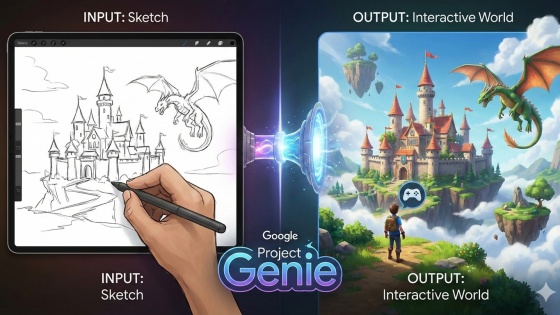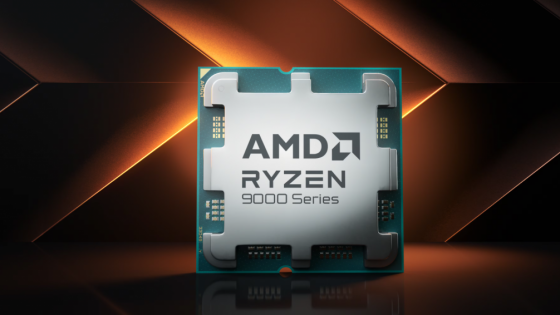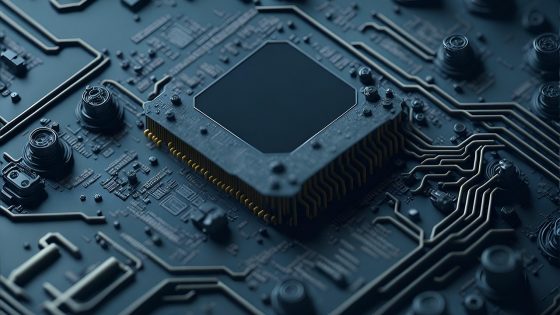Did you buy a new processor, but the performance didn't improve significantly?

A computer's gaming performance is a complex ecosystem, where the entire experience is dictated by the coordinated operation of multiple hardware components. These include the central processing unit (CPU/CPE), the graphics processing unit (GPU/GPE), system memory (RAM), storage unit (SSD, HDD), and even the monitor. A so-called "bottleneck" occurs when the limitations of one component prevent other, more powerful components from operating at full speed, leading to reduced performance, latency, or stuttering.
A common misconception among users is that simply upgrading the CPU or GPU will automatically solve all performance problems. However, if the upgraded component is not the actual limiting factor, the investment will yield minimal or no noticeable improvement. This means that the traditional upgrade mindset, often driven by marketing focused on CPU or GPU benchmarks, needs to change.
True performance optimization in modern gaming requires a holistic approach. Gamers must understand that a system’s overall performance is only as strong as its weakest point. This shifts the investment strategy from maximizing the power of a single component to ensuring a balanced synergy between all of the hardware, maximizing performance per dollar invested and preventing costly, inefficient upgrades.
Hardware is no longer the alpha and omega of a computer. The software side, which we explored in article about all graphics technologies, which Nvidia currently possesses, is becoming increasingly important.
What are bottlenecks in a computer?
A bottleneck in a computer is a component that limits the performance of the entire system. It is the weakest link, preventing other (faster) parts from reaching their full potential. In the context of gaming, we most often talk about the processor (CPU) and the graphics card (GPU) as the main sources of potential bottlenecks. For example, if the processor is too slow compared to the graphics card, it cannot transfer data quickly enough, so the graphics card cannot be fully loaded. This phenomenon is called CPU bottleneck or bottleneck on the processor side. Conversely GPU bottleneck It occurs when the graphics card is under maximum load and becomes a brake on the system, while the processor could process even more.
It's important to understand that each game or application stresses components differently. The final performance is always limited by the component that reaches its limits first. For example, if you've upgraded your processor but performance hasn't improved, another component is likely to be the culprit behind the poor performance.
Where is the processor or graphics card bottleneck?
We divide games into those where processor performance is more important (CPU-bound) and games where the graphics card is at the forefront (GPU-bound).
In games where the processor is more important, the latter, for example, calculates the game logic, the intelligence of opponents, physics, manages a multitude of units (NPCs), in short, does a lot of work. The best example of such games are strategies (Civilization, Age of Empires ...) and simulations (Microsoft Flight Simulator, MMOs ...), in which the processor has to process a lot of data on the fly.
In such games, you will notice a bigger jump in fps by upgrading to a faster processor. A slow processor can cause low FPS and stuttering because it can't keep up with the pace of the game. If the smoothness of the game is primarily determined by the processor's performance, upgrading to a more powerful graphics card will not bring the desired results, at least not those that would be worth paying 500 euros or more for. Even if you buy an RTX 5090, you will still be limited by the processor's performance in such games.

Graphically intensive games, such as Cyberpunk 2077, Red Dead Redemption 2, Kingdom Come Deliverance 2, take the greatest toll on the graphics card, which has to draw graphics, provide shading, render, and the like. The processor in this case mostly just complements the graphics card and sends data to it. For example, if you notice that the graphics card's consumption is at 99 % while playing Cyberpunk 2077, upgrading to a newer processor does not make sense, since you are already using the full capacity of the graphics card. AMD's X3D chips will not work wonders either.
Resolution and graphics settings play a big role in whether it becomes CPU or GPU-limited. As a general rule, lower resolutions and less demanding settings are more likely to see CPU limitations, while high resolutions (4K) and ultra graphics settings put more strain on the GPU.
This is because the workload for the graphics card increases exponentially with higher resolutions (more pixels to render), while the workload for the processor remains roughly the same. At 1080p, a powerful CPU can render a lot of frames, but the GPU may not be able to keep up. At 4K, the GPU is running at full throttle, while the CPU is often not fully utilized. In practice, this means that if you're playing at ultra-high resolutions, you'll likely be limited by your graphics card's performance, so a faster processor won't significantly increase your frame rate. Conversely, at low resolutions, a more powerful graphics card may be left unused due to processor limitations.
Consider what games you play the most. If you're a strategy fan, upgrading your processor will help you get a smoother gaming experience. If you're a RPG fan and struggle with stuttering, the first step is to get a new graphics card, but make sure your processor can keep up.
Other components can also be bottlenecks
The processor and graphics card aren't the only components that can limit your computer. It often happens that there is no improvement after replacing the processor because the problem lies elsewhere in the system.
Too little or too slow RAM can cause the processor to wait for data and not be able to utilize its speed. If the system does not have enough RAM, the processor has to retrieve data from a much slower disk, which manifests itself as stuttering, slow texture loading, and frame rate drops. The speed of the RAM also affects the experience. Modern processors, especially AMD ones, perform much better with fast RAM. Very slow memory can limit the flow of data between the processor and other components. Upgrading the RAM (larger capacity or higher frequency) can remove the bottleneck in such cases and reduce the load on the processor and improve performance, especially when multitasking or demanding games. Therefore, changing the processor will not help much if, for example, you only had 8 GB of RAM and it runs out during a game. The system will be slow until you increase the memory.
A hard disk drive (HDD) or slow SATA SSD can become a drag on overall system responsiveness and gaming. The processor may be working hard, but if it has to wait for data to load from the disk, performance will be sluggish. This is noticeable when loading games and levels, streaming textures in open worlds, and launching programs.
For example, changing the processor won't significantly speed up the booting of the operating system or opening applications if you still have an old HDD. In this case, switching to a newer SSD will have the effect you are looking for. NVMe SSDs have lightning-fast read/write speeds and allow games and data to load much faster, which reduces lag during gameplay. If you have noticed that newer games are stuttered even during cutscenes, the reason may be a slow drive. That's why some games already recommend installing them on (NVMe) SSDs.
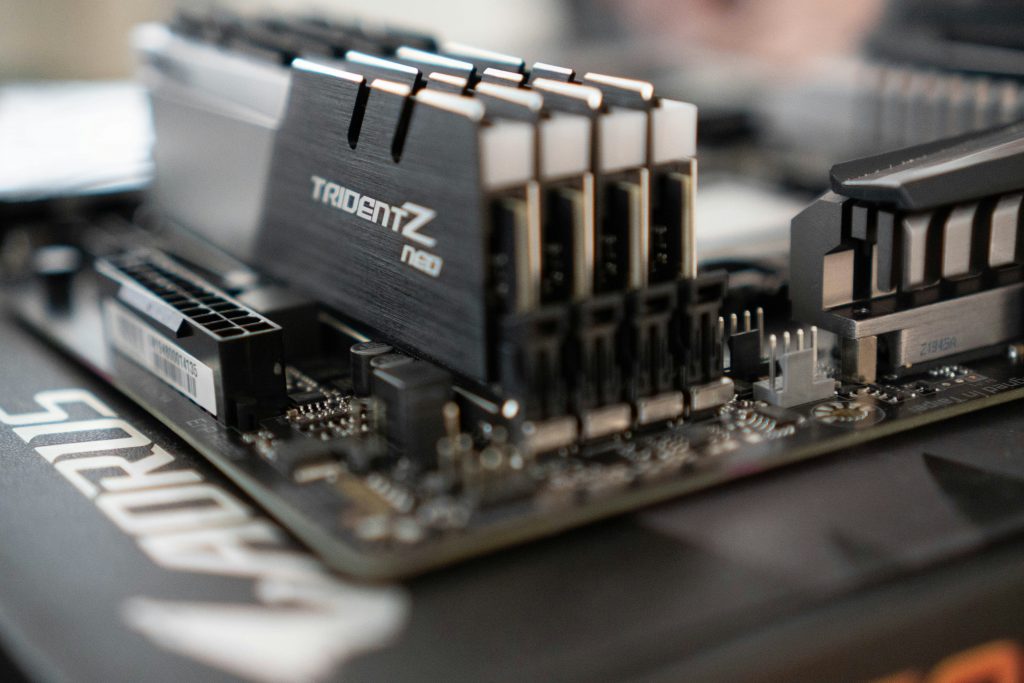

Poor cooling can indirectly cause the upgrade to fail. Every processor and graphics card has built-in thermal throttling mechanisms, where they reduce their speed to cool down if the temperature gets too high. If you have installed a more powerful processor but kept an old (too weak) cooler, or your case has poor airflow, it may happen that the processor overheats and lowers its frequency, making it run slower than expected.
This may give the impression that the upgrade did nothing, but in reality the processor is not reaching its potential due to heat. The same applies to the graphics card. The solution lies in quality cooling (better air cooler or water cooling, more fans, changing the thermal paste) to ensure that the component maintains a high frequency without restrictions. So if you notice that after changing the processor, the system overheats under load or the fan is unusually loud, it is possible that temperature is causing a hidden bottleneck.
In such a case, upgrade the cooling, otherwise the new processor will not be significantly faster than the old one.
The power supply is not the component you point the finger at when looking for a culprit for poor performance. While we reward a computer, with new components the overall consumption also increases. An old, for example, 450W power supply will not be able to consistently power the latest graphics card and processor and other components. You will notice this when your computer starts to suddenly crash or when you run tests (benchmarks) and you can't understand why the components are not running at the advertised speeds.
Always ensure a sufficiently powerful power supply with some reserve (recommended 20 % more than the total consumption of the components) for stable operation.
How to identify which component is the bottleneck?
While playing a game or performing a demanding task, keep an eye on the CPU and GPU usage. You can do this with tools like Task Manager or dedicated programs (MSI Afterburner, HWiNFO, GPU-Z,,,). In Task Manager, on the tab Processes you can see the percentage of CPU and GPU usage in the game.
If the CPU percentage is much higher than the GPU, it means that the game is heavily loading the processor and the processor could be the bottleneck. If the GPU percentage is higher, the game is probably limited by the performance of the graphics card and the graphics card is the one that is approaching the maximum. With MSI Afterburner, you can view the consumption of components while playing.
The rule of thumb is that when the GPU is operating near 100 % while the CPU is not fully utilized, the limitation is in the graphics card. However, if the GPU utilization is low (well below 95 %) and the game stutters while the CPU (one or more cores) is heavily loaded, then the CPU is limiting performance.
For everyday tasks, you can identify bottlenecks by looking at where delays occur. For example, if applications are taking a long time to load, look at disk activity. If you see high disk activity (perhaps as high as 100 %), the problem is not with other components, but with the drive.
Similarly, if you frequently have full memory while working (for example, 95 %+ RAM usage), the system starts using the slower "swap memory" on disk, which slows down performance considerably. This will also not be solved with a new processor, but by upgrading the RAM capacity. Tools such as the Resource Monitor or Performance Monitor in Windows can show whether the CPU, disk, or memory are reaching their ceiling during a particular activity.
Upgrading the processor (or other components) is not always the right solution
Upgrading your processor can either provide zero or dramatic performance improvements, depending on the games and programs you use, and whether the processor was originally the limiting factor in your computer. Before you open your wallet, make sure you know where the bottleneck is in your computer.