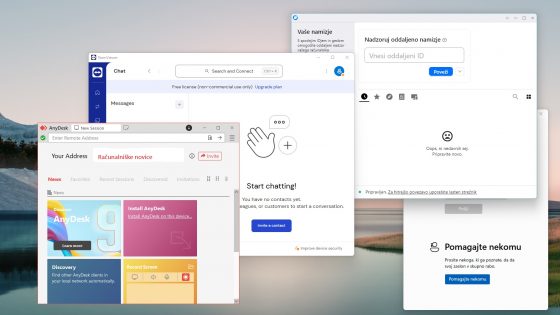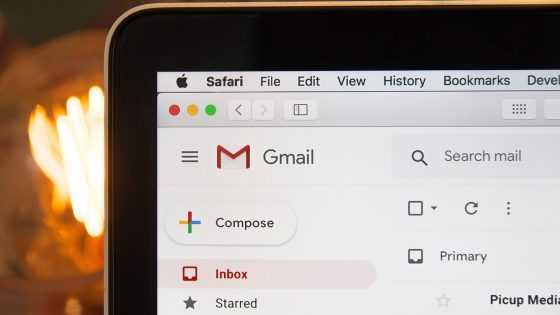The new Windows 11 brings changes to desktop shortcuts

Windows 11 version 25H2, currently available in the Dev Channel, will be released before the end of this year. One of the most important innovations is undoubtedly the redesigned Start menu. This eliminates several criticisms from users. A less noticeable change concerns the operation of shortcuts on the desktop.
In the new version of Windows 11, we can still drag apps from the Start menu to the desktop and create shortcuts, but the shortcut properties dialog has changed. While version 24H2 showed the full path to the file in the “Target” field, in 25H2 this is no longer visible. This makes it difficult to add special commands or arguments to executable files through the shortcut properties.
However, it is still possible, but you have to use a different procedure. Microsoft has not commented on the change, and it is also possible that there is a bug in the new Start menu. However, reverting to the old menu restores the old functionality.
To get a proper shortcut with a visible full path, right-click the application in the Start menu, select “Open file location”, then right-click again in File Explorer, select “Show more options” and “Send to > Desktop (create shortcut)”. This will give you a complete shortcut with working properties.