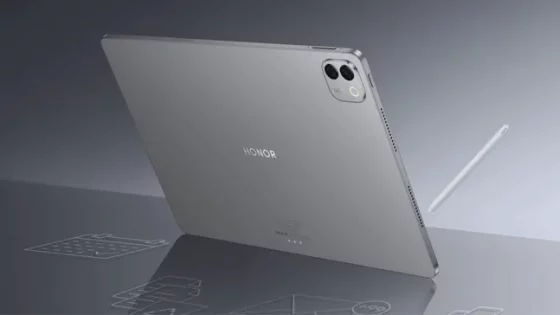Is your computer ready for Windows 11?
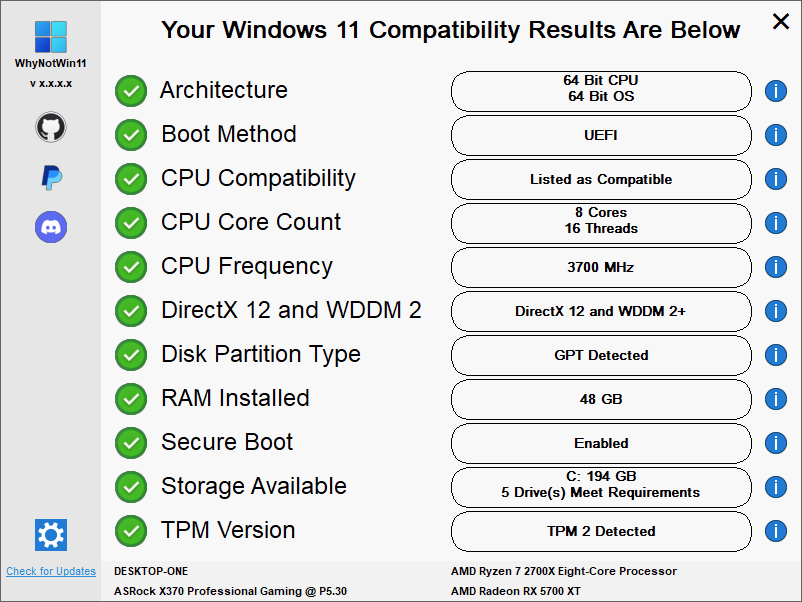
Windows 10 support ends on October 14th of this year, which means Windows 11 will soon become even more widespread. But this operating system is known for being quite picky about hardware. If you want to install Windows 11 without workarounds or patches, you should first check whether your computer even meets the requirements. This is where the WhyNotWin11 tool comes in handy.
Microsoft offers its own compatibility checker tools, such as Windows Health Check, but WhyNotWin11 stands out by providing a more detailed look at each key component. It also explains what you can do if your system doesn't meet the requirements, such as enabling the TPM if it's disabled by default. The tool also tells you whether a particular component can be replaced, which is very helpful for less experienced users.
With the latest update, WhyNotWin11 (https://github.com/rcmaehl/WhyNotWin11) has improved processor and graphics card detection and the ability to update the list of supported processors over the Internet. Although most users will not use the application often, it now also supports themes, allowing you to customize the appearance to your liking.