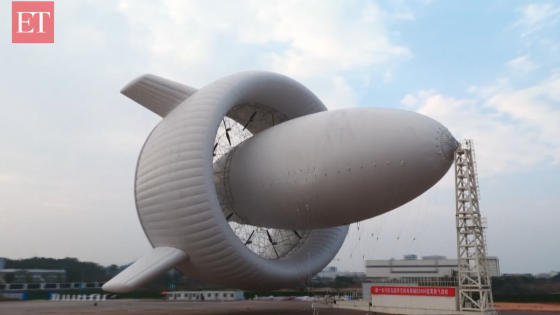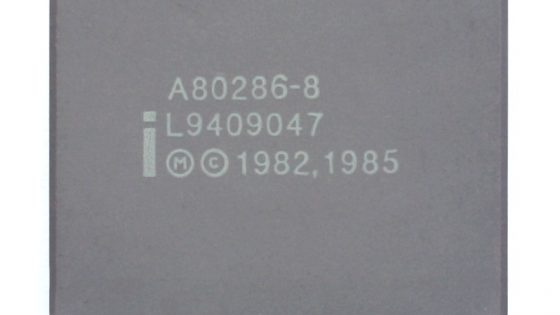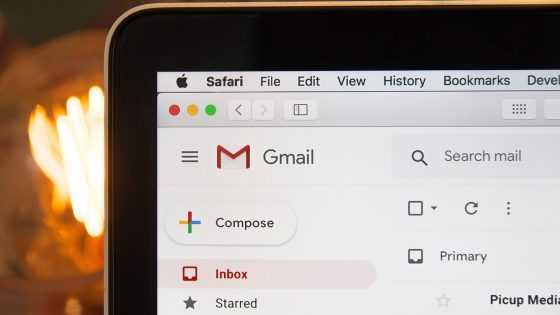Xiaomi Pad 7 Pro review – threatens premium rivals

Xiaomi Pad 7 Pro follows the latest trends. The frame is thin and light (6.2 mm and 500 g), the edges are flat and many will compare it to the iPad Pro in appearance. The metal body feels high-quality and robust - the back is matte metal, which effectively hides fingerprints. It fits perfectly, nothing creaks or gives the feeling of cheapness. Although it measures 11 inches from corner to corner, the small edges make it relatively comfortable to use.
The body elements are standard: on the side there are volume keys and a power key, which has a side fingerprint reader built into it, but it could be a little more responsive. Below we find a USB-C connector that supports USB 3.2 Gen1 speeds for fast data transfer, if you use a transfer cable, of course. You will not find a headphone jack. On the back there is a noticeably protruding square camera module. If we place the tablet flat on a table without a case, it wobbles. Using a cover or a docking keyboard, this problem disappears.
The tablet officially has no IP protection against water or dust, which does not mean that every splash of water or dust ingress will be fatal for the tablet. In all likelihood, the protection is quite sufficient, it's just that Xiaomi did not decide to purchase certificates.

The LCD screen is a strong asset
Xiaomi has installed an 11.2-inch IPS LCD panel with an unusual 3:2 aspect ratio (the same as the new iPad Pro), with a stunningly high resolution of 2136 × 3200 pixels. This corresponds to a density of 345 ppi, which means a very sharp image. For comparison: the iPad Pro has 264 ppi, and the Galaxy Tab S10 Ultra has 239 ppi, but it also has a larger screen. Will you notice this? Very difficult, unless you have a really sharp eye for detail.
The 3:2 format is slightly taller than the usual 16:10 tablet screens, which is welcome when working (more content on the screen in documents or the web), while minimal black borders appear when watching widescreen movies.
The display supports a high refresh rate of 144 Hz, which displays animations and scrolling through content smoothly. Adaptive mode is enabled by default, which automatically adjusts the frequency depending on the content to save battery. Although few games actually reach 144 frames per second, the high refresh rate is noticeable in the overall fluidity of the interface. For touch, the sampling rate is up to 360 Hz (or 240 Hz when using a stylus), which ensures responsive detection of even fast gestures with fingers or a stylus.
Xiaomi lists a brightness of up to 800 candelas (nits), which is average for this price range. Indoor or shaded use is worry-free, colors come to life vividly, and HDR content (Dolby Vision and HDR10 formats are supported) comes to the fore with a wide range of tones. In very bright sunlight, the LCD struggles a bit and reflections quickly become annoying. Blacks and contrast are not at the level of a good OLED screen, but somewhat within the expectations for LCD technology.
Although I'm used to OLED screens, I had no complaints about the viewing experience on the 11-inch LCD. The Andor series looked beautiful, perhaps the only thing I missed was deeper contrast in black scenes. The relatively good speakers also contributed to a good experience.
The tablet is also great for studying and creative tasks. Digital note-taking is smooth. With the additional pen (Xiaomi Focus Pen), we can write notes or draw sketches with a minimal delay of only 3 ms, which is practically imperceptible. The pen detects 8192 levels of pressure and supports tilt, so when drawing, the line thickness naturally changes depending on the angle and pressure, similar to a real brush.
Where do I draw the line? A good LCD screen with flaws that are a result of LCD technology.

Xiaomi Pad 7 Pro – flash drive and a very good chip
Inside the tablet ticks the Qualcomm Snapdragon 8s Gen 3, an octa-core chip of the latest generation, which was designed as a slightly more economical version of last year's flagship Snapdragon 8 Gen 3. If you were expecting a Snapdragon Elite, you will have to reach for a higher tier. Although it is not an elite, the chip is still very powerful. With Adreno 735 graphics and 12 GB of RAM (LPDDR5X), with the appropriate drivers, you will also be able to play certain Switch and Windows games. You will easily play classic mobile games at mostly the highest settings (Genshin Impact, Honkai: Star Rail, PUBG ...).
It is clear that you will have way too much performance for other tasks as well. Unless you are one of the 1 % users, there is no scenario in which you will use all the performance. The consistency is also impeccable, moving around the system is always smooth, there are no lags, which means that the HyperOS operating system has also been polished.
Storage is also fast. UFS 4.0 storage provides lightning-fast transfers (around 200MB/s via USB connection to an external SSD), but there's no option to expand the storage with a microSD card.





Xiaomi has equipped the Pad 7 Pro with an 8850 mAh battery, which is comparable to other 11-12-inch tablets. In practice, the autonomy has proven to be excellent if we use the device for typical tasks, such as browsing the web, watching videos and occasionally playing games. On average, it lasted me a good day and a half before I had to reach for the cable. If you are serious about gaming, for example, playing Genshin Impact will use up 20 % batteries in an hour.
When the tablet runs out of power, you can charge it relatively quickly with a power of 67 W, which is another advantage Xiaomi has over the competition. Unfortunately, a charger is not included, so make sure you already have a charger at home that supports Power Delivery 3.0 and QuickCharge.
What bothers me is that Xiaomi hasn't officially clarified how many years of patches and upgrades the tablet will receive. Two years is the hygiene standard, but it would be great if they offered at least four years.
The Xiaomi Pad 7 Pro is a Wi-Fi tablet (supports Wi-Fi 7), there is no LTE connectivity, nor is there built-in GPS.
Turns into a small laptop with the keyboard
Xiaomi is clearly aiming for the Pad 7 Pro to replace a lightweight laptop in certain scenarios. That's why it offers a whole range of accessories: two different keyboard cases and the aforementioned smart pen. The tablet has pogo-pin connectors on the back for direct connection to a keyboard, which attaches to it magnetically. I was skeptical that it would stand still (I'm used to it being attached from the bottom), but the magnet is very strong.
The more advanced of the keyboards (Focus Keyboard) is essentially a cover with a full keyboard and a built-in touchpad. The keys are full-size, have a top number row and arrow keys, and boast good travel and responsiveness, making typing surprisingly comfortable. The touchpad supports multi-touch gestures for navigating the system, which, combined with the desktop interface, provides a laptop-like experience.


The stylus connects to the tablet via Bluetooth and magnetically attaches to the edge, where it also charges wirelessly. The Xiaomi stylus has three buttons on the body that add functionality: one button (called Spotlight button) allows you to quickly activate the laser pointer on the screen or highlight text during presentations, and can also be used as a remote camera shutter. The second button is a shortcut for notes - it instantly opens the Mi Canvas app (or another set of notepads) and you can start writing without having to manually search for the app. The third button takes a screenshot with one click and opens it in markup mode so you can immediately annotate or draw on the screenshot.
On the software side, HyperOS is well-suited for work. It supports multitasking well. Applications can be run in split-screen or floating windows. HyperOS offers a so-called “desktop mode” that provides a PC-like experience. Applications open in windows on the external display, while the keyboard and touchpad control the cursor.
You will have to purchase both accessories separately, but this applies to all manufacturers.
As expected, you will also be able to play with artificial intelligence: Gemini, AI summaries, AI text recognition from the camera and AI image generation in the Mi Canvas app, and the like.

Xiaomi Pad 7 Pro – great value for just over €500
Xiaomi has found a niche where there isn't much competition. To stand out, they rely on a good chip, display, and battery that can compete with significantly more expensive tablets.
If you're looking for a versatile Android tablet that will satisfy both work and play, and you don't want to spend a fortune, the Xiaomi Pad 7 Pro is definitely one of the best choices on the market right now. For similar performance, you can also check out the HONOR MagicPad 2 and Oppo Pad 3 Pro. The price is very similar, but they are harder to find in our market.
| Advantages | Weaknesses |
| Good workmanship | Only LCD and not OLED screen |
| The screen is colorful and clear | Questionable long-term support |
| Excellent performance | |
| Solid battery longevity | |
| Convenient and high-quality accessories | |
| Reliable and optimized system |
Xiaomi Pad 7 Pro price and specifications
- Xiaomi Mi Pad 7 Pro 12GB/512GB: €629 (currently reduced to €549)
- Processor: Snapdragon 8S Gen 3 (4nm)
- Dimensions: (H) 251.22mm x (W) 173.42mm x (D) 6.18mm
- Display: IPS LCD Adaptive Sync up to 144Hz, 800 nits brightness
- Diagonal: 28.35cm (11.2″)
- Resolution: 3K 3200×2136
- Main camera: 50MP f/1.8 PDAF, 4k | 30/60fps, 1080p | 30/60fps, 720p | 30 fps
- Front camera: 32MP, 0.61um f/2.2, 1080p | 30fps, 720p | 30fp,
- Battery capacity: 8850mAh (typ.)
- Charging: 67W fast charging, charger not included
- WLAN: WiFi 7, WiFi 6, WiFi 5, WiFi 4
- System: HyperOS 2, Android 15
- Weight: 500g